|
   
|
Final Cut Pro X Library Manager 2
|
May, 2014
Final Cut Pro X Library Manager 2 Rundown
New Features
By Richard Taylor
Final Cut Library Manager from Arctic Whiteness is a must have application for Final Cut Pro X 10.1. The brand new version 2 has incorporated yet more new features for managing Final Cut Pro X's Libraries.
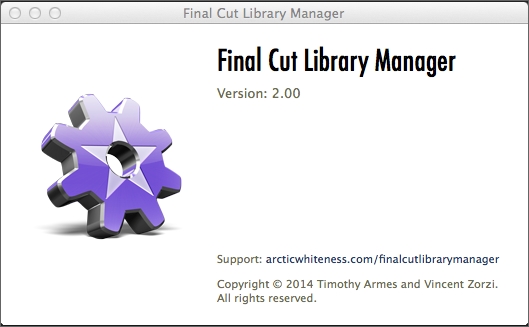

This no-brainer $11 app keeps track of all of your Final Cut libraries and events whether they are from a disk or in a folder, online or offline. This is a master window to view of all of your Libraries at one glance. Its interface is packed with features and some might not be obvious. To see a rundown of previous Final Cut Library Manager features, click here.
Here are the new features in V2.
If you keep multiple events in a single library, you can now drill down into libraries to see events with their projects and clean up one event at a time.

The search feature has been completely overhauled.
You can now search for libraries, events, projects, comments, notes, custom name, and even keywords.

There is now an icon that tells you if a library has external media associated with it and if you click on it, it will tell you on which drive the media is located.
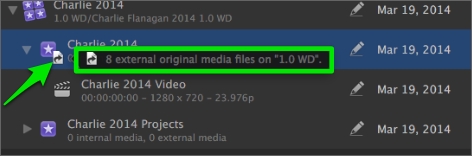
Improved keyboard commands. Search for a library with cmd-F, navigate to your library using the up down arrow keys, open it in Final Cut Pro with cmd-O, or Open Alone with cmd-option-O.
Network drives can now be cleaned.
The "fake" libraries cached by DaVinci and CineX are no longer listed.
Improved performance. All library scanning now occurs in the background
Open multiple libraries at once via the menu or CMD-O.
You can make "Open Alone" the default action via the preferences.
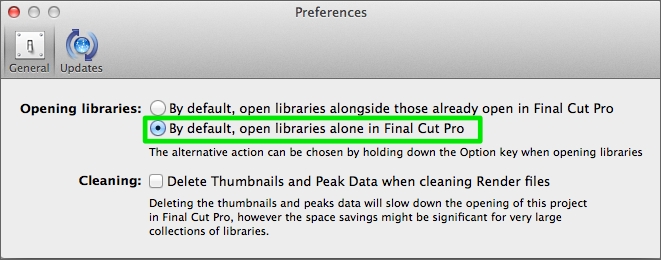
You can delete thumbnails when deleting render files in the preferences.
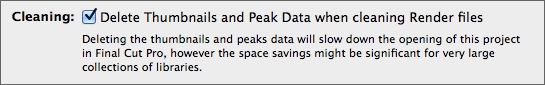
I have dozens of hard drives and even more Libraries scattered across all of them. This app is my must-have Master Library Index and generated media manager for all of my online and offline Libraries.
You can download a trial version to take Final Cut Library Manager 2 for a test drive.
Richard Taylor is an Editor/Producer and a Level 2 Apple Certified Trainer for Final Cut Pro X from the Washington DC/Baltimore Maryland area. He can be reached via his Final Cut Pro X website FCPX.TV or on Twitter @RichardTaylorTV
Copyright © 2014 Richard Taylor. All rights reserved.
Apple and Final Cut Pro X are registered trademarks of Apple Inc
|