| Review: Yanobox
Motype 1.0 |
October, 2008

Yanobox
Motype 1.0
www.yanobox.com
$99.00
Review by Steve
Douglas
Noise
Industries and their myriad number of FX plug in packages have
been with us long enough to have established themselves as a
mainstay 'go to' for many editors, including myself. I have found
that most of the plug ins from Noise Industries have been of
outstanding quality and usefulness and am glad they are on the
scene. Designed to work within the Noise Industries' Fx Factory
application for Final Cut Pro, Final Cut Express, Motion, and
Adobe After Effects, Yanoboxs' Motype is a single text animation
FX plug-in with multiple presets designed to create some very
creative text applications. Remember that you must have Fx Factory
already installed to install Motype 1.0. If you already do have
Fx Factory installed, the installation and registration of Motype
proceeded flawlessly. Looking for it in the Final Cut Pro effects
tab, it can be found within your Generators section listed as
Yanobox, the company that developed the Motype plug-in.
Motype utilizes six elements, each
with its own large set of parameters. One element, 3D Camera
enables you to apply camera movements across and to the stage
traveling across the X,Y, or Z axis. In Final Cut Pro each parameter
may be keyframed just as you would with any plug-in. Using the
Auto-Animate option gets you to some seriously beautiful text
effects quickly which you can then tweak to your satisfaction.
The Cyclorama element of Motype
1.0 helps you create lighting effects using different textures
spotlights, while the Particles emitters work help define a dynamic
following of the text or as simply a creative background. You
have full control as to the timing and duration. In the particles
section you can substitute your own image for the supplied textures
in the Particles section' image well. Should you change the preset,
even though the image can still be seen in the well, place it
in again.

Using the Motype
Cyclorama parameter I was able to create a more diffused stage
for Mr. Big.
The Motion Mixer section creates various geometric transformations
without having the need to keyframe. Working together, the individual
elements of Motype Text Animation are capable of some seriously
worthy productions.

As in Motion and
After Effects, the text can randomly spin, type on, or display
with an endless assortment of possibilities.
It is the presets that really do get you started. Each preset
presents an animated text graphic alternative, which you can
then tweak, and change to fit your needs. It is also studying
of the preset parameter settings that will further enable you
to understand how these animations are built so that you can
develop your own. Fortunately, any changes you make to any of
the presets can be saved for future use so that you will not
have to begin all over again trying to reproduce one effect for
a different project later down the line.
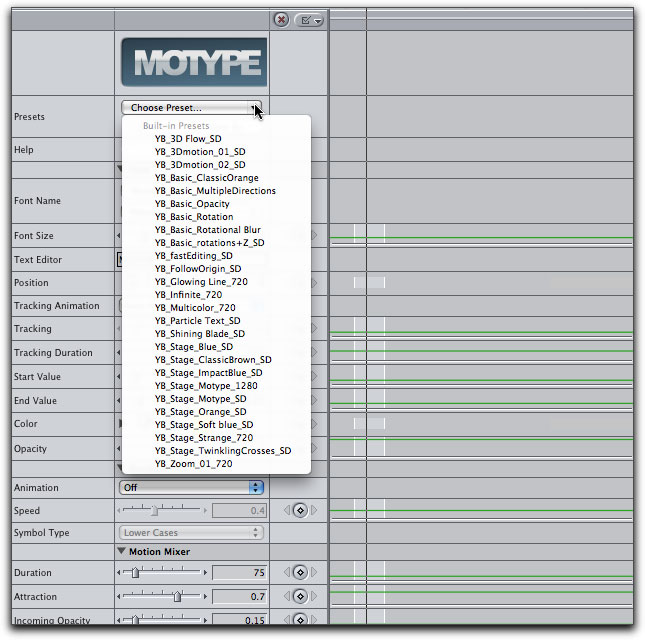
A healthy and varied
set of presets will go a long way towards getting you started.
In use on my Mac Pro 3GHz dual core with 5.5 GBs of ram, when
testing Motype presets in Final Cut Pro, and when placing the
Motype animations over a background video layer, some of the
presets played 'almost' in real time while others immediately
came up with that annoying 'dropped frames' message forcing me
to preview using Option/P. Depending on the computer you are
using and your settings this may or may not occur. I always have
my timeline set to 'unlimited' and dynamic.

The ability to have
your stage's x, y & z axis keyframed to change position creates
a very nice 3D platform when viewed. This single frame doesn't
do it justice.
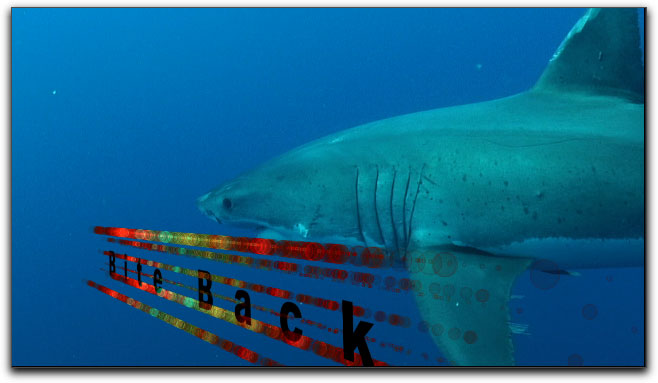
There are also numerous
ways to use the particles generator and animate them as you will.
This is just one of many styles of text animation.
There are real areas for improvement. A beautiful video demo
on the Yanobox website certainly will attract your initial interest,
but the manual is not really a manual at all, but simply a rather
sizeable dictionary providing definitions for the names of the
many parameters at your disposal. How to use them is something
you will have to figure out on your own. Using the presets in
Motype should certainly help you on this. There is no instruction
either in the manual or on the Yanobox website. As I said, the
manual simply explains the separate parameters and it is up to
you to explore how they interact with each other. Video tutorials
demonstrating how to most effectively achieve many of the same
effects seen in Yanoboxs' demo reel would certainly ease things
a bit. Learning how to use the Motype text animation plug in
will be an experimental, figure out, and learn process. Having
spent the better part of the day mix and matching the various
parameters trying to figure out how they did or did not work
together was a bit of a chore and grew to be more complicated
than would be necessary had a decent manual and tutorial of any
kind been provided.
My bottom line on the Yanobox Motype
plug in is that the many presets provided may just be all that
you need to add a brilliant touch to the opening and closing
texts of your project. Noise Industries offers many packages
of FX plug ins and you are free to pick and choose which ones
are best for you. In the past, I have always found that just
about all of them were of the finest quality. Motype is offered
with a free 15 day trial and I would encourage you to take them
up on the offer. It might just be what you have needed.
 Steve Douglas is a certified Apple Pro
for Final Cut Pro 6 and underwater videographer. A winner of
the 1999 Pacific Coast Underwater Film Competition, 2003 IVIE
competition, 2004 Los Angeles Underwater Photographic competition,
and the prestigious 2005 International Beneath the Sea Film Competition,
where he also won the Stan Waterman Award for Excellence in Underwater
Videography and 'Diver of the Year', Steve was a safety diver
on the feature film "The Deep Blue Sea", contributed
footage to the Seaworld Park's Atlantis production, the History
channel's MegaDisaster show and is a feature writer for Asian
Diver Magazine. His first National Geographic special will air
in late 2008. Steve is one of the founding organizers of the
San Diego UnderSea Film Exhibition and leads both underwater
filming expeditions and African safaris with upcoming excursions
to Kenya in Aug.09, the Red Sea for Nov.2009, and Truk Lagoon
in Micronesia for July,2010. Feel free to contact him if you
are interested in joining Steve on any of these exciting trips.
www.worldfilmsandtravel.com
Steve Douglas is a certified Apple Pro
for Final Cut Pro 6 and underwater videographer. A winner of
the 1999 Pacific Coast Underwater Film Competition, 2003 IVIE
competition, 2004 Los Angeles Underwater Photographic competition,
and the prestigious 2005 International Beneath the Sea Film Competition,
where he also won the Stan Waterman Award for Excellence in Underwater
Videography and 'Diver of the Year', Steve was a safety diver
on the feature film "The Deep Blue Sea", contributed
footage to the Seaworld Park's Atlantis production, the History
channel's MegaDisaster show and is a feature writer for Asian
Diver Magazine. His first National Geographic special will air
in late 2008. Steve is one of the founding organizers of the
San Diego UnderSea Film Exhibition and leads both underwater
filming expeditions and African safaris with upcoming excursions
to Kenya in Aug.09, the Red Sea for Nov.2009, and Truk Lagoon
in Micronesia for July,2010. Feel free to contact him if you
are interested in joining Steve on any of these exciting trips.
www.worldfilmsandtravel.com
copyright © Steve
Douglas 2008
This article first appeared on www.kenstone.net
and is reprinted here with permission.
All screen captures and textual references are the property and
trademark of their creators/owners/publishers.