| Review: Swim 1.1
Plug-in for FCP/AE |
May, 2002
Swim 1.1
Plug-in for FCP/AE
www.profoundeffects.com
$79 via download
Carbonized and Classic Versions Included
Also available for AVX 1.0 Windows and Mac
Windows AE/Premiere
Review by
Ned Soltz
 Swim
is one of those nifty little one-trick ponies that every so often
an editor just needs to trot out in order to achieve just the
effect that will really make that scene. Swim is an After Effects
compliant plug-in that works within FCP with the identical functionality
as in After Effects. This is not always the case for many plug-ins,
mostly owing to architectural differences between AE and FCP.
The ability to stay within FCP for as much compositing and effects-work
as possible certainly can simplify your work as an editor. Inasmuch
as Swim works so well within FCP, I will confine my examples
in this mini-review to FCP, keeping in mind that it will follow
the AE interface should you desire to apply its effects within
AE.
Swim
is one of those nifty little one-trick ponies that every so often
an editor just needs to trot out in order to achieve just the
effect that will really make that scene. Swim is an After Effects
compliant plug-in that works within FCP with the identical functionality
as in After Effects. This is not always the case for many plug-ins,
mostly owing to architectural differences between AE and FCP.
The ability to stay within FCP for as much compositing and effects-work
as possible certainly can simplify your work as an editor. Inasmuch
as Swim works so well within FCP, I will confine my examples
in this mini-review to FCP, keeping in mind that it will follow
the AE interface should you desire to apply its effects within
AE.
As its name would imply, Swim creates
distortions that seem to have a wave-like appearance. Swim effects
can be used as a filter with keyframed animation as well as an
organic-appearing transition. Another way of describing Swim's
effects is that of a turbulance-based effect. Where the plug-in
excels, however, is in the design patterns which it creates.
It is able to generate a perceptible pattern to the viewer, giving
your viewers the ability to "grab onto" a recognizable
pattern. Furthermore, as it progresses through its turbulance
path, its exit path differs from its entry path. This makes the
result less predictable to the viewer, while still providing
that recognizable pattern I mentioned above.
How is it that Profound Effects can deliver
such a powerful little plug in? Simple. The folks at Profound
Effects are the same people who brought us the award-winning
morphing application Elastic Reality. Distortion effects come
naturally to them.
Let's get a quick look at the Swim interface.
There are few parameters and they are well-explained in the accompanying
pdf documentation. Beyond that, just experiment and watch your
results. In fact, I had a very hard time pulling myself away
from the application just to write this review.
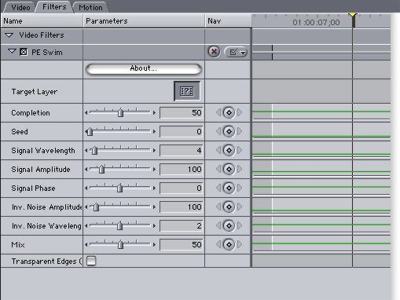
Of course, you immediately see that the
effects are may be animated.
A completion of 50% represents the maximum
total distortion. Thus 0%-50% moves from no distortion to maximum
while 50%-100% eases out of the distortion.
"Seed" furnishes the plug-in
the initial setting for its random number generator to create
the distortion. It should not be animated. Seed, in effect, defines
the effect's overall appearance.
Signal Wavelength, Signal Amplitude and
Signal Phase combine to define the distance between two rippled
peaks, the height difference between a peak and a ripple value,
and the number of ripples respectively. It sounds more complex
that it really is. Just experiment. The documentation provides
some suggestions for achieving different types of effects.
The Inverse Noise Amplitude and Wavelength
parameters control the noise patterns which form the basis of
the effect. Inverse Noise Amplitude controls the strength of
the noise pattern and Wavelength the intricacy of the distortion.
These should not be keyframed for best results.
When used as a transition, the mix function
controls the percentage of the mixing of the two layers. Yes,
that was pretty obvious. But, once beyond the mathematical terminology
and concepts of the other parameters, the use of the plug-in
is just as obvious and intuitive.
Here are several examples of an effect
keyframed over time starting from 0% through 50% and ultimately
to 100%.

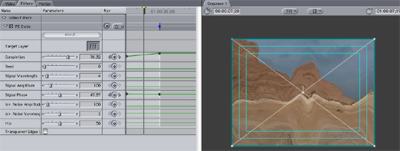
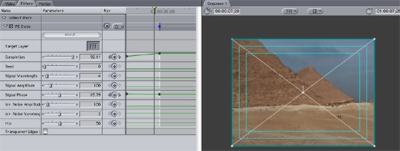

Using Swim as a transition both in FCP
and in AE is a little more of a challenge.
Simply over lay two clips of equal length
in the timeline. I find the easiest way of doing this is razor-blading
an equal amount from the outgoing and incoming clips. Apply Swim
to one of the layers. Drag the other layer from the timeline
to the Target Layer well in the Swim Interface. That means that
the effect will be applied to that specific layer. Then animate
in order to create the transition.

If you are using the AVX 1.0 version
with an Avid system, then Swim can be directly applied as a transitional
effect without the need for razor blading and layering.
There you have it. It is cute, it is
simple, it is fast and it is stable. There really is nothing
else like it in any other plug-in currently available for FCP.
Now, the big question is whether you
need it. I find that plug-ins and effects are like clip art back
in the "old days" of "Desktop Publishing"
(ugh, I hate that term, but this is neither the time nor the
place for an excursus on irritating jargon). You never seemed
to have the piece of art that you actually needed. There very
well may come a time when you need a turbulance plug-in such
as Swim. At $79, it is not prohibitive and can just sit there
until that one scene which would be made so much more effective
by the application of that effect. So many users seem to ask
for effects a la carte rather than be compelled to purchase extensive
(and often expensive) collections. Swim does one task. It does
it well and it doesn't break the bank in doing it.
This one is a real buy. Download it and
stick it in your plug-ins folder. I guarantee you will spend
a few hours playing with it at first and then one day when you
need it, you want be frantically posting in all caps on every
support web site in the universe "URGENT!!! WHERE CAN I
FIND" You will already have it.
copyright ©
Ned J. Soltz 2002
Ned J. Soltz Ned Soltz is passionate
about the uses of technology to enhance the creative process.
He only wishes that he were more creative. Now that he has a
mobile FCP studio on his Powerbook G4, you can catch him on the
road at nsoltz@aol.com.
All screen captures and textual
references are the property and trademark of their creators/owners/publishers.