|
   
-ShuttlePro-
(Jog shuttle multimedia controller for Final Cut Pro)
What: Shuttlepro
Who: Contour Design
How much: $125.00
Why: Application Specific settings for these popular programs Apple's Final Cut Pro®, Photoshop®, After Effects®, and Premiere® from Adobe, and Macromedia's Director®
Reviewed by Victoria Wagner
I reviewed the Contour ShuttlePro with Final Cut Pro on a Mac G4/ 9.04. Having worked in television and with professional editing equipment for years, I was eager to get my new Shuttle Pro out of the box and see if it would perform like the pros. I love editing with Final Cut, and have become fond of the "edit by mouse and keyboard" means that I have become so accustomed to over the past year; but quite frankly, I really miss " the feel of the wheel".
That being said, as soon as I pulled the odd looking, (some people have called it sleek and shiny...whatever) controller out of the box, the first thing I did was check out that jog/ shuttle wheel. Not bad, I thought and was anxious to figure out how to use the thing. For those new to editing, or who have only used their own non linear systems, a jog/shuttle wheel is something that many editors who are familiar with linear machines are very used too.
Basically it is a circular ring which turns clockwise or counterclockwise depending on how you wish to manipulate your footage. A shuttle knob is the outer ring that allows us to fast forward or rewind footage at various speeds depending on how much you actually turn the wheel. You can determine how fast or not so fast you wish your footage to speed by. You can still decipher the footage, allowing you to watch as it zips along, thus allowing you to stop when you get to a place convenient for you. It is extremely convenient and pleasing to the human eye. Scrubbing along in the scrubber will not replace the accuracy of this wheel, although it attempts to mirror this same function. A jog controller is the internal portion of the knob that allows access to footage frame by frame. There is a dimple in which to put a finger to give you this precise control and actually the makers of the product have put frame by frame "indents", so you know exactly where each frame is! Pretty clever on their part. You can also spin the jog with your finger at a faster pace to enable you to view a sort of fast forward frame by frame and still view with your eye precisely where you are. The jog/shuttle wheel is perhaps the best feature of this controller altogether and certainly my favorite. ( I sure did miss it!!!)
BACK TO THE REVIEW
On the first look I thought aloud, "Wow, that cable sure is short", and I quickly assessed that I would have to put it on my keyboard tray next to my keyboard and not on my actual desktop. One negative point but I'll adjust. ShuttlePro conveniently plugged into the USB port on my keyboard and is now sitting alongside it to the right. ( I don't have the original keyboard that shipped with my Mac but if my memory serves me that keyboard has two USB ports on either side as well and will work perfectly.) The cable may be a problem for some who don't have a large keyboard tray or who don't have their keyboards on their actual desktop. A few people I spoke with suggested getting an USB extension cable, however: I am not the kind who enjoys purchasing accessory products to enable me to use something I have just purchased. I left it on the keyboard tray. (I know, I could probably get one at Walmart really cheap...) I finally plugged it in and was ready to go!
The product does not ship with any instructions or software so you must go to their website. I typed in the web address and browsed the site a bit and then downloaded the drivers. It took only minutes to do and then the software was installed on my hard drive. I do want to point out that you must get Apple Game Sprockets 1.7.5. which is available from Apple. If you purchased your computer ( or software) prior to Oct 24, 2000, you do not have this version and must download it as well. I inquired what it was for and was told by Contour technicians that it simply helps control the ShuttlePro mouse.
Back to the website: You will see a box called "Choose Destination" Click on it to display your options and then go to " ShuttlePro Driver Overview. It will give you a brief overview but a user guide is not available yet. Under the Overview is the ShuttlePro Setup. It basically tells you how to go about selecting the commands you wish to program. The "user guide" isn't really that helpful so you basically have to figure it out for yourself. On a VERY positive note: It's not hard.
HERE WE GO
To program your ShuttlePro, find it in your Control Panel (or it may be on your desktop) and double click it. This will bring up a control panel and window. On the top right are your Target Applications. Basically this gives you access to select "Global Settings", Final Cut, Adobe Premiere or Imovie. You can modify this list in any way by selecting "Add Application". By doing this you can add After Effects, Flash, Freehand, Shockwave, whatever is in your applications on your own hard drive. You can use ShuttlePro to control and program anything you want. It's very simple and extremely flexible. For our purposes and mine I selected Final Cut of course.
Contour automatically loaded presets for Final Cut based on what they believed were the most commonly used keystrokes. They programmed zoom in, zoom out, play, stop, fast forward, rewind, render all, play in to out and some others. If you are happy with their selections ( the predetermined keystrokes), you don't have to do a thing!!! You are now ready to go. I changed several of the user action and computer response buttons to my desired settings and was off to test my new toy!
BACK TO THE CONTROL PANEL
Under the Target Applications is the User Action menu. Basically this menu lists every single movement that the ShuttlePro can make. Once you actually choose an item from the list, you MUST choose a computer response from the next list. ( you have to do this or it won't work) Their are plenty of options to choose from in the User Action Menu....maybe TOO many. The Computer Response is simply that: What the computer will do when you press the programmed button. You can have it : do nothing, type a keystroke, press the modifier keys, open a file or folder, scroll up or down, or scroll left or right. Some people who aren't really serious editors may program the keys to do functions such as scroll up or down. ShuttlePro will compliment your mouse in any way you choose. Who knows? Maybe some people just like the way it looks. The options change based on what you choose in the Computer Response menu. Sound Confusing? It's really not. It is merely another way to give you more options to do things. In any case, I kept mine on "Type Keystroke".
Under this is the comment box. All this is is a written comment that YOU are allowed to write to remind yourself what the function of the key is. You get to type it in your words, your language, whatever it takes to get you remember...write it in that box! I found this very convenient.
NOW IT'S ALL SET UP
Here we go! The ShuttlePro has 13 programmable buttons on the actual mouse. 4 on the top row 5 directly underneath this row. jog/shuttle wheel 4 main buttons. As I stated earlier, I adjusted some of the buttons to suit my liking but left some intact. Contour programmed the bottom four buttons ( under the shuttle wheel) as follows: Mark In Mark Out Clear In Clear Out I use these keys pretty often, so I left them in tact.
The top nine buttons can be custom labeled if you forget what you programmed them to do. Contour designed the ShuttlePro so that you can easily remove the plastic covers that expose the keys underneath. They easily snap back on. Remember those sticky keyboard labels that shipped with Final Cut? Well now you can actually use them!! Just take off the removable plastic caps and stick them on and replace the cap! This time, the sticky goo won't get all over the keyboard and create a mess. Yes, I admit I used those labels when I first got my software. ( I know what you are thinking so quit those thoughts!!) Luckily, someone spilled a glass of water on that keyboard and I had to get a new one - and yes it remains labeless!!
TESTING IT OUT
The ShuttlePro was compatible with Final Cut itself. It worked in the Viewer, the Canvas and the Timeline. The buttons were automatic and the jog/shuttle worked the way I hoped it would. After using it a few times, I changed the settings once more to put shortcuts I use consecutively next to each other. After doing this, editing went smoothly. It's kind of an adjustment, but any shortcut will save you time, and the more you use a new system the faster it becomes. I enjoyed adding a little spice to my regular routine.
MY THOUGHTS
The ShuttlePro is targeted to both professional video editors and first time users, finding a balance somewhere in between. I must say, there must have been enough of us out there who really missed the jog/ shuttle wheel when sitting down to our home editing workstations. The ShuttlePro itself has a nice feel and all of the buttons were within the reach of my fingertips while my palm was gently resting on the base of the product. The folks at Contour like the term "ergonomic" to describe their product and quite essentially that is what it is. They tried to adapt the controller to suit the worker and in that aspect it was very nice. This is really the first affordable controller out there for those of us who don't have a million dollar budget to jazz up our own private studios. The completely affordable price of $99.95 is well within the range to add a little ease and fun into our long editing days. For me the jog/shuttle seals it, but I didn't find it completely compatible with my workstation. I still had to use the keyboard and I still had to use the mouse. For those of us who want a new toy or for those tried and true editors who miss that wheel, I would say go for it! AS far as someone just coming in to the editing world, this controller really isn't necessary and may be frustrating. There's nothing it can do that your keyboard and mouse can't, so if you don't have the extra hundred bucks, don't take out a loan.
April 5 - UPDATE:
The ShuttlePRO driver version 1.0 update is available now and is free of charge.
LAST LINE:
I had fun!!!!!
All screen captures and textual references are the property and trademark of their creators/owners/publishers.
Victoria Wagner started out in the broadcast television world working her way up the ranks. She has both a programming and news background.and now owns a small production company that specialize in gay and lesbian documentaries. You can get more nfo at http://www.gayvideobiz.com
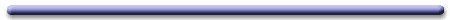
|