|
|
   
January, 2011
 PHXY Color 1.0 PHXY Color 1.0
http://www.noiseindustries.com - $99.00
Review by Steve Douglas
PHXY a company, which produces various color and keying plug-ins sets for Final Cut Pro, Final Cut Express, Motion, and Adobe After Effects, has aligned itself under the Noise Industries and FX Factory engine. Therefore, in order to use the PHXY filters you must already have Noise Industries' FX Factory installed. That should not be a problem as Noise Industries continually adds to its collections and updates previous collections which provides confidence that you are purchasing from a company that cares enough about its customers to be consistently improving what its software has to offer. When asked, I never hesitate to recommend software from Noise Industries. Trust me, I do not recommend every piece of software I have access to.
For this article I have focused on the PHYX Color set which consists of five individual filters within the PHYX folder found in your filters tab.
The BleachBypass filter is not unlike many BleachBypass filters I have seen. It is used quite frequently in films to create dramatic effects in its reduction of a film's color saturation. The movie '300' quickly comes to mind. Used discriminately, it can greatly enhance the appearance of many scenes.

Original Frame

The same frame with the saturation brought down, the bleach low setting lowered and a mix setting of 82%.

With PHXY's BleachBypass with both the gamma and saturation settings pushed up.
The next filter in the PHYX collection is the Shift/Suppress filter designed to either suppress a specific color in the image or shift it as you might when using color gels. This is done by highlighting the specific part of the image whose color you may want to alter. I found that when suppressing a specific color, it also seemed to affect other colors in the image as well rather than just the intended color.

Original image

In this frame I used the the PHYX filter set in 'Suppress Mode'
and used the eyedropper on the sky which conversely makes the color of the sand pop a bit.
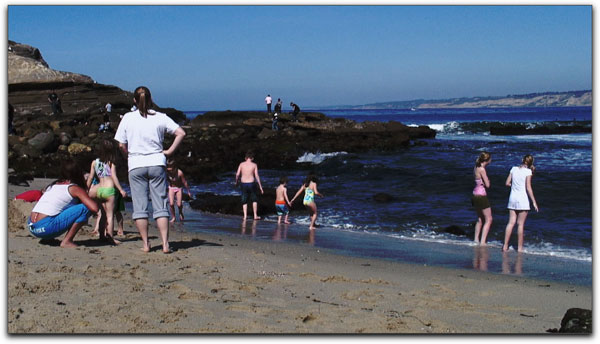
With the same frame, I used the filter to suppress the color of the sand.
As you can see there was also a crushing of the blacks as the blue of the sky becomes more prominent.
With the Selective Saturation filter you need to be careful not to bring up the saturation amount too much, however, used carefully, you can sample an individual color, as you did with the Shift/Suppress filter, and control its color saturation.

The original frame of a Kenyan sundown.

Isolating the red of the sky, using the Selective Saturation filter
and a bit of the mix control effectively created a new look.

Here is the original frame.

Using the eyedropper on the green of the grass,
most of the color pertaining to the jeep was maintained while desaturating the grass itself.
The PHYX Glow Dark filter was able to help me make an ordinary appearance of my subject matter really stand out. It works by diffusing the darker areas of an image and creating, in PHYX's words, a 'more real' appearance. It should not be confused with standard glow filters so don't let the name fool you.

A nice original frame of some sea lions

Using the Glow Dark filter just makes it nicer.
Again, I found that by bringing up the strength parameter of the filter past .6
created artifacts on the sea lions cheek so monitor your footage carefully as you should whenever doing any color grading.
I wasn't quite as impressed with the Techni2Strip filter which is designed to simulate Technicolor's original 2-strip process. Two method options are available and the results did not blow me away as something I couldn't create with any number of color correction tools.

The original frame

Using the PHYX Techni2Strip A option

Using the filter's alternate B option at its default setting.
All in all, this is a nice little set of filters by PHYX for helping the editor create an appealing and different look to their footage. I can't say that they are particularly unique or that they can't be replicated in other color grading collections produced by other companies, including Noise Industries own DV Shade Easy Looks. However, the cost is very reasonable and the effects created, when used parsimoniously, can make ordinary footage appear to be shot more professionally. For those seeking a quality color grading set of plug-ins, than I would easily urge taking a good look at those from PHYX and Noise Industries.
 Steve Douglas is a certified Apple Pro for Final Cut Pro 7 and underwater videographer. A winner of the 1999 Pacific Coast Underwater Film Competition, 2003 IVIE competition, 2004 Los Angeles Underwater Photographic competition, and the prestigious 2005 International Beneath the Sea Film Competition, where he also won the Stan Waterman Award for Excellence in Underwater Videography and 'Diver of the Year', Steve was a safety diver on the feature film "The Deep Blue Sea", contributed footage to the Seaworld Park's Atlantis production, and productions for National Geographic and the History channels. Steve was a feature writer for Asian Diver Magazine and is one of the founding organizers of the San Diego UnderSea Film Exhibition. He is available for both private and group seminars for Final Cut Pro and leads underwater filming expeditions and African safaris with upcoming excursions to the Cocos Islands, Costa Rica, Lembeh Straits, Indonesia, and Wakatobi. Feel free to contact him if you are interested in joining Steve on any of these exciting trips. www.worldfilmsandtravel.com Steve Douglas is a certified Apple Pro for Final Cut Pro 7 and underwater videographer. A winner of the 1999 Pacific Coast Underwater Film Competition, 2003 IVIE competition, 2004 Los Angeles Underwater Photographic competition, and the prestigious 2005 International Beneath the Sea Film Competition, where he also won the Stan Waterman Award for Excellence in Underwater Videography and 'Diver of the Year', Steve was a safety diver on the feature film "The Deep Blue Sea", contributed footage to the Seaworld Park's Atlantis production, and productions for National Geographic and the History channels. Steve was a feature writer for Asian Diver Magazine and is one of the founding organizers of the San Diego UnderSea Film Exhibition. He is available for both private and group seminars for Final Cut Pro and leads underwater filming expeditions and African safaris with upcoming excursions to the Cocos Islands, Costa Rica, Lembeh Straits, Indonesia, and Wakatobi. Feel free to contact him if you are interested in joining Steve on any of these exciting trips. www.worldfilmsandtravel.com
copyright © Steve Douglas 2010
This article first appeared on www.kenstone.net and is reprinted here with permission.
All screen captures and textual references are the property and trademark of their creators/owners/publishers.
|