



| Review: OWC Envoy Pro EX 480GB External SSD |
March, 2015
OWC Envoy Pro EX 480GB External SSD
Good Things Come In Small Packages
Available here
by David A. Saraceno
Envoy Pro EX 240GB - $249.99
Envoy Pro EX 480GB - $364.99
Envoy Pro EX 1TB - $599.00
Introduction. OWC has been a market leader in Mac-based products for many years. It introduced its first solid state drive (SSD) about six years ago and now offers innovative 6G SSD solutions tailored for most Apple laptop and desktop models. In the interim, the SSD market has changed significantly. Prices have dropped dramatically, dozens of companies now sell SSDs, and read/write speeds among the top brands are pretty much identical. As a result, buying decisions are far more complicated than they were six years ago.
That being said, there are measurable factors that separate the best drives from the rest. A buying decision requires assessing factors beyond mere performance specifications. These include build quality of the enclosure, SSD controller, read/write management over the life of the drive, and the company’s customer support.
What’s In The Box. OWC’s flagship SSD is the Envoy Pro EX, a sturdy, diminutive USB3 mechanism that provides up to one terabyte of flash storage in a stylish, aluminum enclosure. OWC sent a 480GB review drive for testing. The box contained the drive, heavy-duty USB3 cable, owner’s manual, quick start guide, and soft, black carrying pouch.
The enclosure had an engineered, professional look as if Apple designed it to compliment its MacBook product line. Formatting, partitioning, backup, free and demo ware, and utility software for Mac and Windows users was included on the drive. A slick “OWC Drive Guide” application prompts the user to store this software on the drive or download it to a computer, and offers set up, partitioning and formatting options for Mac, Windows, or Linux operating systems.
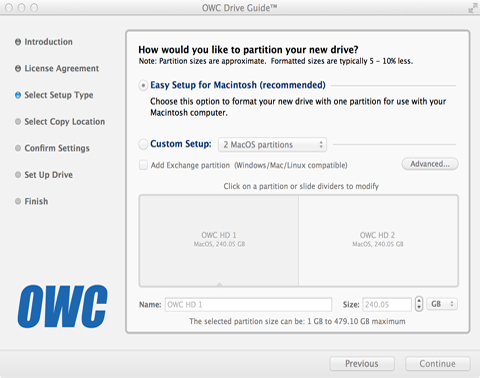
Fit and Finish. The drive is USB bus-powered, so no external power is supplied or needed. It is USB2 and USB3 compatible, but only achieves faster speeds when used with a USB3 port. As stated earlier, the enclosure is well-engineered. It measures 4.5”x2.1”x.4” and weighs just under 3.8 ounces. The beefy micro-B USB3 cable is also a welcome change from the flimsy USB3 cables that ship with many other drives.

Test Parameters. Three computers equipped with USB3 ports were used to test the Envoy Pro: a 2012 15-inch MacBook Pro retina, a 2009 MacPro (Nehalem) with CalDigit’s first generation USB3 PCIe card, and a 2013 11-inch MacBook Air. AJA System test (v.8) parameters were set for a 1GB file size transfer and a 1920x1080 10-bit RGB video frame. The Envoy Pro was freshly formatted and empty for these tests. All three computers had a fresh install of Mavericks 10.9.5, and no background processes were running during testing.
On the MacBook Pro retina, the Envoy Pro reported a 402.6 MB/s write speed and a 431.6 MB/s read speed.
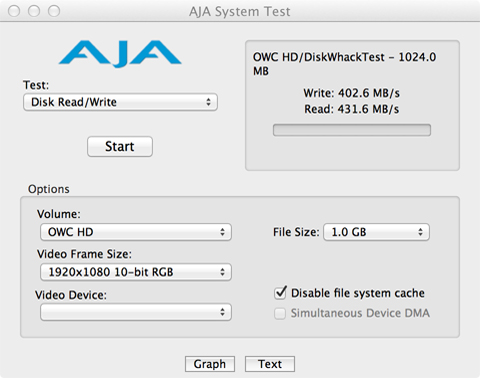
On the Air, which utilizes a faster PCIe-based internal SSD drive, the Envoy Pro reported slightly lower write speeds (382.9 MB/s) and comparable read specs (427.9 MB/s).
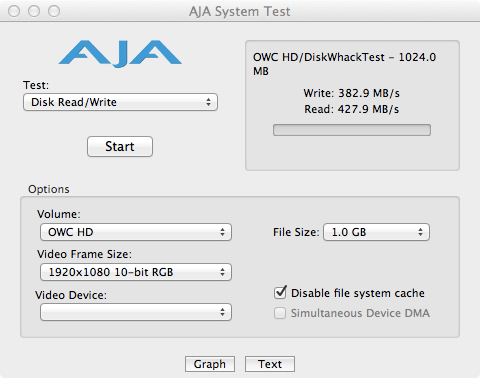
Caldigit’s first generation USB3 card produced decidedly middle-of-the-road results for the Envoy Pro Ex on the 2009 Nehalem MacPro. The specs were 158.3 MB/s writes and 229.2 MB/s reads.
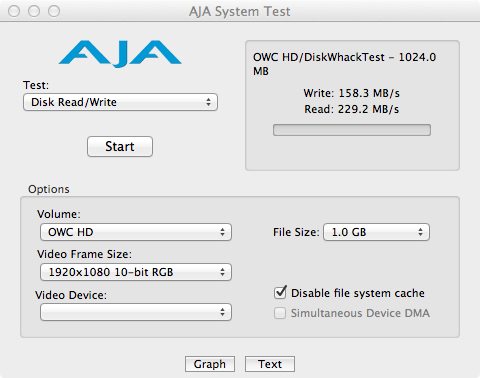
Although Caldigit’s card uses the wide bandwidth PCIe slot, it does not implement the much faster USB Attached SCSI Protocol (UASP), which is the likely culprit for the performance hit. Instead, it relies on the older, slower BOT Protocol (Bulk Only Transfer).
OWC sells a CalDigit FASTA-6GU3 Pro USB3.0 PCIe card that utilizes UASP. However, the card was not available for testing. These issues were discussed with OWC’s Larry O’Connor who felt that any PCIe card will somewhat hobble USB3 speeds for a SSD. On balance, it appears that the best overall machine from an engineering standpoint to produce maximum USB3 speeds is a 2013 MacBook Pro or later.
Pro Res 422 4K Video Playback. 4k video playback using v.10.3 of QuickTime Player was also tested with the Envoy Pro. A 30-second, 10-bit Pro Res 422 4k video clip (23.98 fps) was copied to the SSD, and then opened with the OSX QT Player on the MacBook Pro retina. The video and audio played flawlessly for 20 seconds, and then started dropping frames. Audio dropped out completely five seconds later.
The data rate for the 4k 422 Pro Res footage was 4.25 Gbit/s. Still, the results were impressive, especially for a USB3 external, bus powered SSD. A 10-bit 422 1080p (23.98 fps) video clip played uneventfully with no audio or video dropped frames at 1.2 Gbit/s.
Managing SSD Slowdown Issues. SSDs face unique performance issues due to how they read, write and erase data. If left unmanaged, these issues can affect performance and eventually slow the drives as they reach capacity. To combat these issues, manufacturers employ a number of technologies to keep drives running at peak performance.
One technology used by OWC is “over-provisioning.” It reserves a small portion of the drive to execute maintenance and performance enhancing tasks to prevent the user from filling up the drive and causing it to slow down. The company also employs Durawrite technology to extend the life of the drive and maintain performance by efficiently managing how the drive writes and reads to memory.
OWC implements these technologies internally. They don’t rely on computer OS or TRIM hacks. This results in a longer lifespan, better performance and virtually no slow down over the life of the SSD.
Final Thoughts and a Caveat. Video editors in today’s 4k environment have different storage needs on a number of fronts. Drives must be well-built, reliable, have sufficient capacity, meet performance needs, and be a good value. In addition, the drives must maintain their performance characteristics over the life of the drive. Unlike platter-based drives, SSDs are prone to slowdowns over time because of how the drives manage writing and erasing data.
OWC Envoy Pro’s performance specs put it near the top of the field. Its build quality, size, sturdiness, and bundled Mac and PC software add value apart from the competition. Its maintenance procedures are built in, and do not depend on OS side TRIM controls or hacks.
OWC provides a three year limited warranty for the Envoy Pro EX, and will turn around a warranty claim in 48 hours. Given the excellent reputation the company has for customer service, the Envoy Pro EX is a solid value in a crowded SSD market.
copyright © David Saraceno 2015
David Saraceno is a video editor based in Spokane, Washington and contributes articles to various on line videography centric sites such as lafcpug.org and dvxuser.com, where he moderates. He has written for DV Magazine, AV Video, MacHome Journal, and many local, state and national legal technology publications.