|
|
   
| Review: OWC Mercury Electra Pro 6G 240 GB SSD |
July, 2011
OWC Mercury Electra Pro 6G 240 GB SSD
Excellent Performance At A Lower Price Point
Other World Computing
OWC Mercury Electra Pro 6G 120GB SSD - $209.99
OWC Mercury Electra Pro 6G 240GB SSD - $479.99
OWC Mercury Electra Pro 6G 480GB SSD - $929.99
Five Year Warranty
by David A. Saraceno
Introduction: We recently reviewed OWC’s Mercury Extreme SATA III 6G SSD drive, and we were very, very impressed with its performance, particularly when editing data rate intensive high definition codecs using it as the 2011 MPB boot drive. OWC has since released its Mercury Electra Pro SSD line, a 6G SATA III SSD priced lower than the Extreme, but with near identical peak data rates.
Both drives are targeted towards audio, video, photography professionals, but only the Extreme is “optimized to handle incompressible (already compressed) file types," which means high data rate codecs. We installed a 240 GB Electra SSD in our 2011 MacBook Pro 13-inch to evaluate how much of a performance hit, if any, would result when editing the high definition video files used in our Extreme review. The video used in that review was transferred to and edited from Extreme SSD boot drive. The codecs ranged from Pro Res 444 to 1080p DVCProHD, and finally 335 MB/s uncompressed 10-bit 4:2:2 HD clips.
The Hardware. The OWC Electra 6GB 240GB 2.5” SATA III drive is downward compatible with 3Gb/s and 1.5Gb/s buses and formats to the same specs as the Extreme. OWC provides a three year warranty, two years less than the Extreme. Priced at $479.00, it is $100.00 less than the Extreme drive. We had the drive running with MacOS 10.6.8 in about fifteen minutes.
Testing. The first test we performed was a base system test using the AJA Kona System utility. Performance on par with the Extreme:
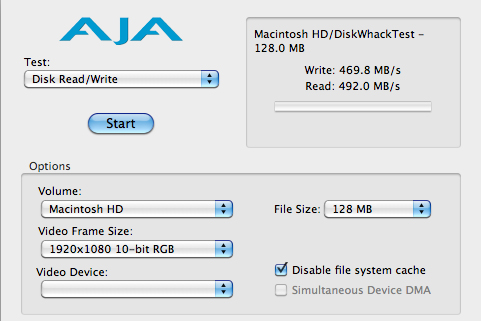
The Electra’s 469MB/s write and 492 MB/s read specs were nearly identical to the pricier Extreme’s peak performance capabilities. But as we learned later, the devil is in the details.
Our high definition codec test clips were ProRes 4444/1920x1080/59.94fps/48.000kHz audio. The files were copied to a desktop folder on Electra boot drive and imported into FCP 7. A Pro Res 1080/59.94 sequence was automatically established by FCP 7 when our first clip was dropped into a new sequence.
“Report dropped frames on playback” was set in the preferences, and we established a unlimited RT setting, full for playback and dynamic for quality. The sequence played uneventfully for eight seconds with four streams of unscaled footage and eight tracks of audio with no dropped frames warning. Unfortunately, when the four video streams were scaled to 50% and distributed in the canvas, a dropped frames warning quickly appeared.

The uncompressed 4:2:2 10-bit HD files failed to play in FCP 7. We opened one file in the QT Pro player, and it produced a stuttered playback with the video stalling every few seconds.
Other Applications and System Performance: Every day system tests were nearly identical to the Extreme. Boot time was marginally faster, averaging less than eight seconds. Launch times for basic Mac applications, such as Safari, Mail, the iWorks suite, iPhoto and iTunes were three seconds or less on initial and subsequent launches. Photoshop and FCP 7 launches performed similarly between the drives. And again, no sleep issues occurred. Our repair permissions, and Yasu maintenance tasks were slightly slower, but not appreciably so, with the Electra.
What’s The Difference? Given similar read/write peak speeds in the Electra and Extreme, why doesn’t the Electra perform as well in a video editing scenario? The answer lies in the use of asynchronous flash storage in the Electra and synchronous flash storage in the Extreme. Both utilize Tier 1/Grade A 2X-nm NAND flash storage, but data is moved differently to and from the flash in each SSD.
Asynchronous communication is a much less complex process, and that translates into less expensive pricing. In synchronous communication in the Extreme, data is timed to go back and forth almost simultaneously which provides greater throughput, and better performance with higher data rate video codec files. Peak data rates will be similar in the two drives, but the synchronous data rate transfer speed is more than doubled in the Extreme. The Electra is directed to high-speed audio, film, photography, graphic production; and the Extreme targets professional grade performance, which includes video editing, especially for higher data rate codecs. And our testing indicates as much.
Thoughts: The operative question is whether the Electra’s performance hit, but lower price, is a better fit for your type of workflow. The tests indicate that its lower performance impacts adversely at the top end of the editing experience. A workflow heavy on data intensive high definition codecs demands the highest performance from the media drive. For these workflows, the Extreme provides the best performance. Other less intensive workflows using Pro Res LT or DVCProHD, are competently served by the Electra. If you are in the market for one of these drives, match your workflow to the performance characteristics of the drives when making a purchase decision.
Copyright ©2011 David A. Saraceno
David A. Saraceno is a motion graphics artist located in Spokane, Washington. He runs a video blog and review site called secondchairvideo that provides information on most things Final Cut Pro and video related. He has written for DV Magazine, AV Video, MacHome Journal, and several state and national legal technology magazines. David moderates several forums on 2-pop.com, is active on the Apple Support Discussions forum for their Pro Applications, and and is a moderator at dvxuser.com.
|