|
   
| Review: - nVeil Visual Effects Software |
May 2009

nVeil Visual Effects Software
www.nveil.storekstudio.com $99.00
Review by Steve Douglas
It is not often that something this different, this unique comes across my desk. So yes, I am pretty excited about it and its potential use by graphic designers and editors. nVeil is a Graphics application that appears in Motion and Final Cut Pro as a plug in filter.
I find it difficult to describe the nVeil filter for anyone who hasn't seen it for themselves. In many ways, nVeil is a new art form. The nVeil filter allows your clips to transmit both their colors and movement through a SVG file that acts like a curtain in front of the clip. Imagine your clips appearing as an ever changing stained glass design with a bit of kaleidoscope thrown in, yet maintaining the integrity and shape of your subject as it reveals itself. The veil contrives to set your course of clip presentation in what is really a whole new direction and presentation.
From these still frames, the artists at the Storek Studios
were able to produce a fine artistic compilation SVG file that
recreates an underwater scene (shown below).


With this custom veil set at a scale of zero so that the veil is fully represented, the source image with its changing colors and subjects creates multiple colored images. Reminds me of the light shows at the Fillmore East in N.Y. when I was a teen.
NVeil accomplishes what it does almost completely through the use of SVG files. SVG stands for Scalable Vector Graphic and it is through their application that some amazing graphic transitions and effects can be made. The SVG veils artfully allows you to filter your source images through the SVG veil creating unique visual effects that may be key framed in any number of ways.
An Fx Plug accommodating Mac G4, G5 and Intel Macs with Open GL support, nVeil also supports many of the older graphics cards such as the Radeon 9600 and those found in first generation Macbooks and Mac Minis. Much of the new software that comes out these days is only for use with the newer intel Macs but this plug in is one that most everyone would be able to use.
Once installed, the folder containing a significantly large number of SVG files is placed wherever you want. I left them on my boot drive where I still have plenty of room. However, they really can be placed anywhere you like as long as you remember where you put them.
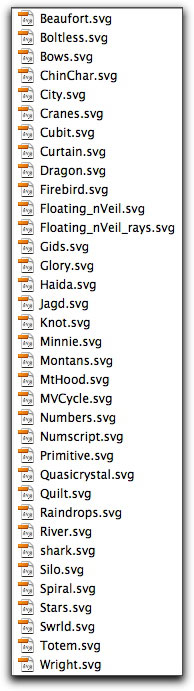
This is just the first of several SVG veil collections to come. There is a plentiful assortment here to choose from.
Once the nVeil filter is applied to your chosen clip, an SVG file is opened and composited with your source clip. They are theme oriented and therefore, for best use, should be placed on a clip that relates to the theme. For example, the Cranes SVG file might be placed upon a clip of an Asian garden or a flock of birds, while the River or Mountains SVG file might be placed upon a pastoral scene of some sort. For this review, I didn't necessarily have the right footage for the right theme but I had an interesting time placing them upon a variety of different source clips.


On the left is the original source clip and on the right the Crane SVG file fully on.
However, it is the transition from the SVG file to the source clip that makes this unique plug-in both artistic and original.
The word 'Scalable' in the SVG is really the key as the individual SVG graphic is then key framed to go from a full or partial resolution to the full opacity of your clip. Meanwhile, while the SVG is dominant, it takes on both the colors and movement within the clip while it gradually becomes (based upon how you key framed it) the full clip itself. It is your video that actually drives the color and motion producing the desired effects and appearance.
Once applied and opened in the viewer's filters tab, you are met with a short but comprehensive list of parameters.
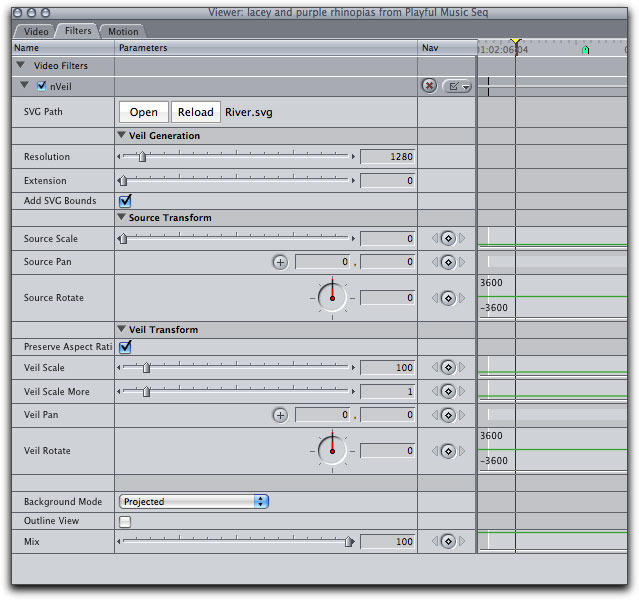
Start with the source scale to get a feel for how the SVG files may be used before moving onto the other parameters.
The first thing to do is to open the path to the SVG file you are looking for. As it is when you import anything into Final Cut Pro, you direct the nVeil to locate the SVG files to wherever you initially placed them. This process was completely seamless and changing from one SVG file to another on the same clip was just as easy and instantaneous.
The most important of the supplied parameters is the Source Scale. Once the file is applied, the Source Scale slider will be set by default in the middle with a setting of '100'. Setting that slider to the far left, now a setting of zero, brings on the SVG file in full display. Playing a clip with the file set to 0, allows the colors and movement of the clip to show through the files creating a unique and kaleidoscopic change of color and movement enhancing the SVG image you have chosen. Now key framing the Source Scale back to 100 gradually brings the full original source clip to the front. Another possible direction is to bring the Source Scale setting to 200, which works the SVG file in a reverse direction, eliminating the apparent image of the file while creating a transparent matte of the SVG file that your clip then plays through.


On the left, the original photo shot by Randy Siegel and with the Curtain SVG file set at 200 on the right.


Randy shot this time lapse photo of a train on the left and on the right the same shot with the 'Firebird' veil set at 15%
allowing much of the source to pass through while maintaining the image of the firebird.
I have been told that new collections of SVG files will be downloadable free to the registered purchaser as well as any future software upgrades. The nVeil website appears to be still in the build and design mode, with most of what you hope to see and read currently up and completed. An excellent initial tutorial running you through the use of the Source Scale parameter is well produced and easy to understand. New tutorials are promised to go up in the near future. The on line manual provides good descriptions of the different parameters describing what each does but fails to instruct you on how best to use them. My guess is that the future video tutorials will take care of that job.
While, even with a ruler in hand, I cannot draw a straight line, nVeil will create SVG files specifically for you.
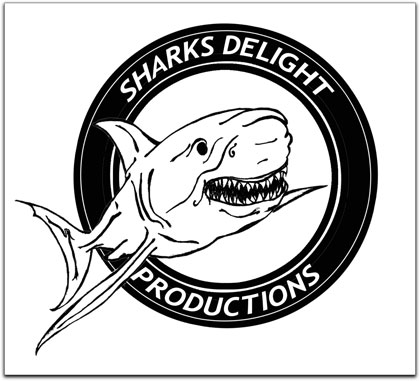
This added service for custom work would cost somewhere in the vicinity of $150-200 for a fairly complex graphic which would require their artists at Storek Studio to bring the image in, compose them, do the drawing/testing, redrawing and possibly putting in your company logo. That's a lot of bang for your buck. Turn around time is fairly short I was told and almost any image will do whether it is a captured frame, still photo or even a sketch. For those who are more artistic, you can create your own SVG files to use with the nVeils plug ins.

Notice the little nv on the lower left? Your library of SVG veils will not have that so no need for concern. I was working off a test library.
I loved the effect I was able to get using the Dragon veil with a bright yellow changing to red text I was preparing for film with an Asian theme. While you can't see the actual video of it, the image of the dragon transforms very nicely to that of the film title 'Cut' in current production.
The transformation from the Dragon SVG veil to that of the color changing text is dramatic. Sorry you can't see it in real time.
I'm happy to report that in either Final Cut Pro or Motion, the clips with SVG files applied played perfectly without having to render though rendering will obviously be necessary prior to a final export. A ten second text clip with the Dragon SVG file on it, took 3 minutes to render but the length of time it may take on your editing bay will vary depending upon your own computer.
And that brings us to the bottom line. It's easy to become blasé with new sets of plug ins that really only offer different versions of the same thing. However, nVeils new filter plug in has got to be the most original and unique software I have seen in many years. I can't wait to get future collections of veils from Storek Studios. In the meantime, I strongly urge you to go to the nVeil website and view their tutorial video to witness in real time some of their excellent transitions.It will not be for every project you work on but, used appropriately, it may greatly enhance any of your productions and, consciously or not, amaze your clients. Finally, a totally new, different and exciting way to create transitions and effects with an artistic flair. For the artists among you, you will be able to create and use your own SVG files within the filter further expanding your selections, or for those, like me, who cannot draw, the artists at the Storek Studios can create a custom veil just for you at more than reasonable prices. Yes, I would love to keep these all to myself, but the quality and versatility of the nVeil's SVG file plug ins would get out to the public anyway. All thumbs up and then some!
 Steve Douglas is a certified Apple Pro for Final Cut Pro 6 and underwater videographer. A winner of the 1999 Pacific Coast Underwater Film Competition, 2003 IVIE competition, 2004 Los Angeles Underwater Photographic competition, and the prestigious 2005 International Beneath the Sea Film Competition, where he also won the Stan Waterman Award for Excellence in Underwater Videography and 'Diver of the Year', Steve was a safety diver on the feature film "The Deep Blue Sea", contributed footage to the Seaworld Park's Atlantis production, and productions for National Geographic and the History channels. Steve is also feature writer for Asian Diver Magazine and is one of the founding organizers of the San Diego UnderSea Film Exhibition. He is available for both private and group seminars for Final Cut Pro and leads both underwater filming expeditions and African safaris with upcoming excursions to Micronesia for the Manta Fest in 9/09, the Red Sea and Egypt for Nov.2009, Truk Lagoon and Yap in Micronesia for July, 2010. Feel free to contact him if you are interested in joining Steve on any of these exciting trips. www.worldfilmsandtravel.com
Steve Douglas is a certified Apple Pro for Final Cut Pro 6 and underwater videographer. A winner of the 1999 Pacific Coast Underwater Film Competition, 2003 IVIE competition, 2004 Los Angeles Underwater Photographic competition, and the prestigious 2005 International Beneath the Sea Film Competition, where he also won the Stan Waterman Award for Excellence in Underwater Videography and 'Diver of the Year', Steve was a safety diver on the feature film "The Deep Blue Sea", contributed footage to the Seaworld Park's Atlantis production, and productions for National Geographic and the History channels. Steve is also feature writer for Asian Diver Magazine and is one of the founding organizers of the San Diego UnderSea Film Exhibition. He is available for both private and group seminars for Final Cut Pro and leads both underwater filming expeditions and African safaris with upcoming excursions to Micronesia for the Manta Fest in 9/09, the Red Sea and Egypt for Nov.2009, Truk Lagoon and Yap in Micronesia for July, 2010. Feel free to contact him if you are interested in joining Steve on any of these exciting trips. www.worldfilmsandtravel.com
copyright © Steve Douglas 2009
This article first appeared on www.kenstone.net and is reprinted here with permission.
All screen captures and textual references are the property and trademark of their creators/owners/publishers.
|