Review: Ripple
Training's 'Deep Dive into 3D' for Motion 3
|
Febuary, 2008
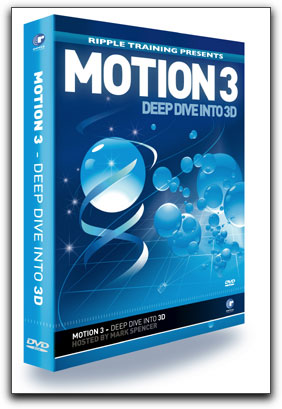
Ripple
Training's 'Deep Dive into 3D' for Motion 3
by Mark Spencer
www.rippletraining.com
$129.00
Review by Steve
Douglas
Available both online or as a DVD edition,
both at the same price, Ripple's latest contribution follows
closely on the heels of their 'Motion 3 Fast Forward' tutorial
DVD. Should you choose the online download, all media and project
files for the DVD will be supplied as well. 'Motion 3 Deep Dive
into 3D' is the sequential epilogue to the Fast Forward Motion
3 tutorial guiding you significantly deeper into Motion 3's myriad
abilities. That said, if you are not already familiar with Motion,
or comfortable using it, you may want to consider first purchasing
'Motion 3 Fast Forward' before you work in the more advanced
Deep Dive into 3D' DVD. At the very least, review lesson 5, 'Intro
to 3D', lesson 6, 3D Photo Animation, and lesson 7, 3D Camera.
These will provide you with a solid foundation from which you
will build upon when using the new 'Deep Dive into 3D' tutorial.
Like all the DVD tutorials from
Ripple Training, it is best to copy the lessons and media folders
over to your hard drive rather than try to play the tutorials
off the DVD. You will need roughly 1 gig of hard drive space,
and when copied over, your tutorials will play far more smoothly.
Twelve lessons covering the gamut of Motion's 3D capabilities
including building 3D sets, motion path behaviors, working with
lights, 3D text, paint, particle emitters, replicators and a
great deal more are part of the lesson's focuses. And, like all
the Ripple Training discs, a final tutorial entitled 'The Whole
Enchilada' which comprises all twelve tutorials in one movie
is included. I usually work with and follow along using the 'Whole
Enchilada' but you can play each individual lesson separately
or jump from one to the other. 'Motion 3 Deep Dive into 3D' supplies
all the project assets for each lesson enabling you to follow
along with the QuickTime tutorial. Unfortunately, most of the
assets are watermarked. The graphics of most of the chapters
were all labeled with the 'istockphoto.com', 'footage courtesy
of speedfreaks', and other lessons throughout the disc labeled
in a similar manner. In no way does this interfere with your
learning, however, I found them to be visually distracting and
unappealing while working through a project.
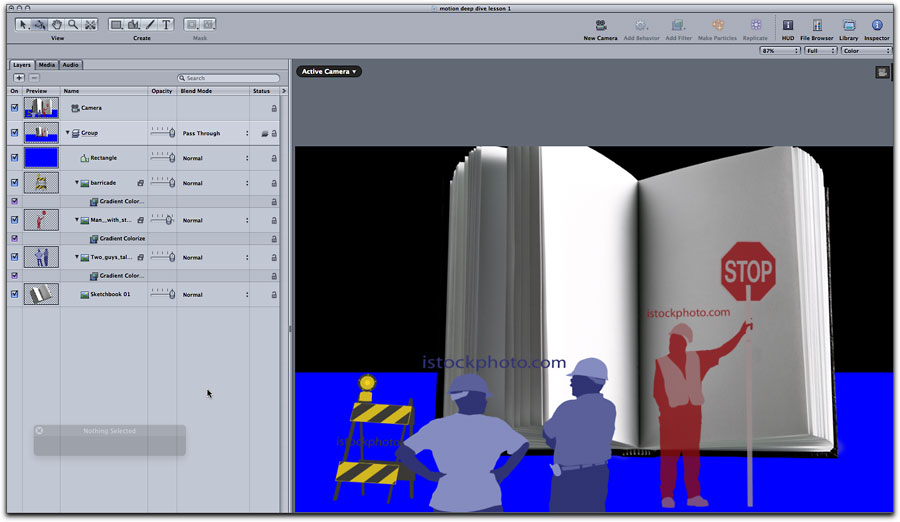
Credits are certainly
due but do I need to see them with every supplied graphic? Maybe
it would be better to credit them on the disc cover instead.
Don't expect to complete the lessons in one sitting. There are
over 4 hours of projects here and it will take some time simply
to absorb all that is being taught and explained in any one lesson.
Look at it as an extended, advanced college course that you attend
over the course of a semester. Moving too quickly may be somewhat
overwhelming depending upon your experience level. My advice
is to take it slow. I had to.

Just a short view
of the Deep Dive into 3D Syllabus.
As would be expected 'Deep Dive Into 3D' begins with lessons
on utilizing the camera tools and compass, setting up your 3D
layers and animating the camera behaviors.
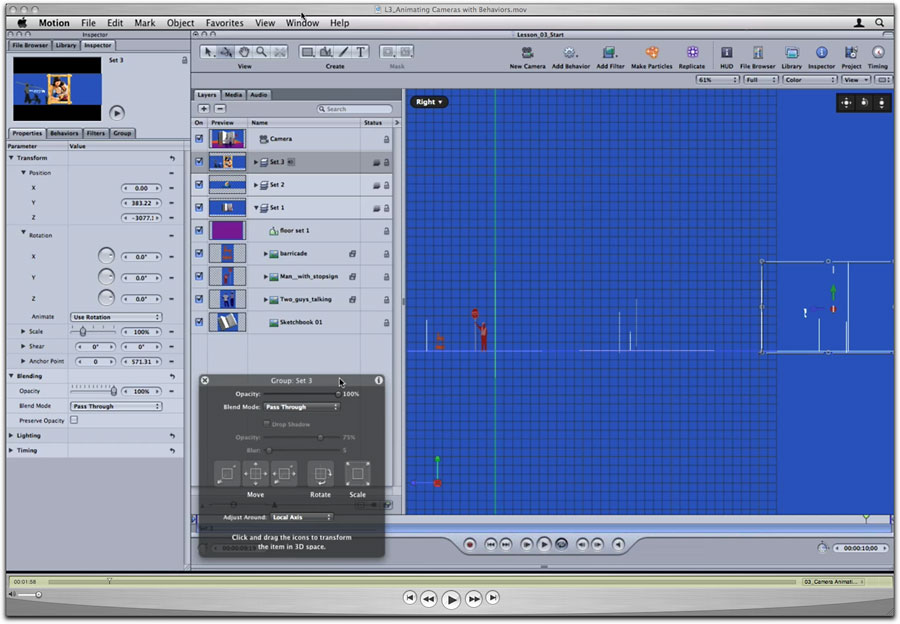
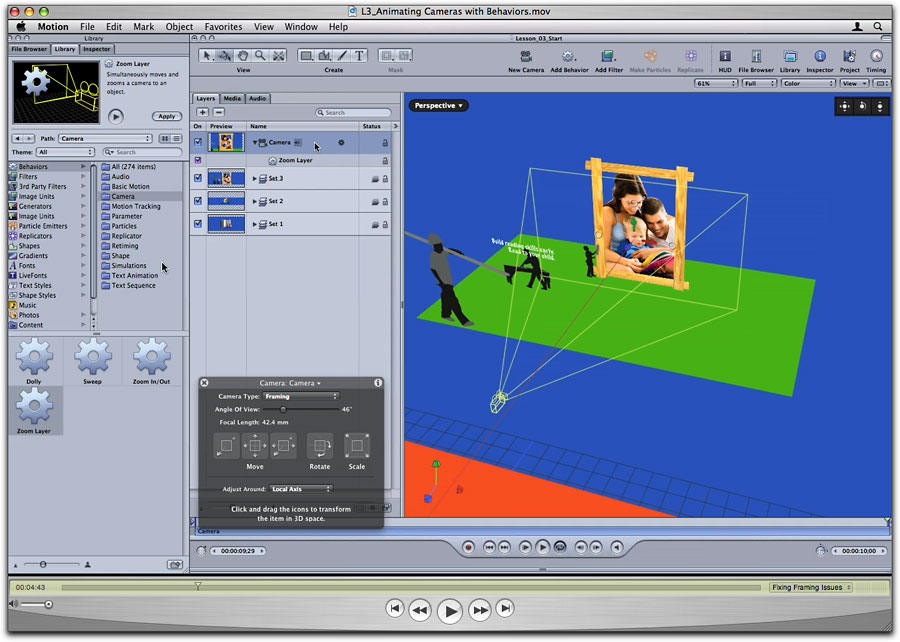
You begin by building
3 sets of layers including characters, objects and text, each
in a different 3D space.
The tutorial is not hard to follow though switching back and
forth between the QuickTime and Motion applications can grow
tiring.
Mark Spencer's narration is clear and precise, which allows for
an easy flow during each individual lesson. What is just as important
is that the pacing does not make you feel as if you were in a
race to catch up or get done. I have experienced that feeling
in the past with some DVD tutorials, but not here. That doesn't
mean I did not have to stop and go back from time to time to
double check the various steps in order to complete a project.
In fact, there were times that I noticed that the default parameter
settings of the supplied Motion projects did not match the settings
of the tutorials. This was not a problem however; as I simply
checked to make sure each was in harmony before moving on.
Bottom line for Motion 3 Deep Dive into
3D allows me to repeat what I have often said in the past when
reviewing DVDs from Ripple Training. You will be very hard pressed
to find any similar product of equal quality and thoroughness.
That said, let me refer back to the first paragraph of this review.
'Motion 3 Deep Dive into 3D' is not aimed at or for the beginner
in Motion 3. If you are just starting out in Motion, I can't
advise strongly enough that you first work through Ripple Training's
'Motion 3 Fast Forward' DVD. While I bemoan the increase in price
relative to previous discs, I still give it two large thumbs
up. It really is quite excellent.
 Steve Douglas is a certified Apple Pro
for Final Cut Pro 6 and underwater videographer. A winner of
the 1999 Pacific Coast Underwater Film Competition, 2003 IVIE
competition, 2004 Los Angeles Underwater Photographic competition,
and the prestigious 2005 International Beneath the Sea Film Competition,
where he also won the Stan Waterman Award for Excellence in Underwater
Videography and 'Diver of the Year', Steve was a safety diver
on the feature film "The Deep Blue Sea", contributed
footage to the Seaworld Park's Atlantis production, the History
channel's MegaDisaster show and other networks. Steve is one
of the founding organizers of the San Diego UnderSea Film Exhibition
and leads both underwater filming expeditions and African safaris
with upcoming excursions to Indonesia and the Coco Islands, Costa
Rica in 2008, Kenyan safari in Africa and the Red Sea for 2009,
and Truk Lagoon in Micronesia for 2010. Feel free to contact
him if you are interested in joining Steve on any of these exciting
trips. www.worldfilmsandtravel.com
Steve Douglas is a certified Apple Pro
for Final Cut Pro 6 and underwater videographer. A winner of
the 1999 Pacific Coast Underwater Film Competition, 2003 IVIE
competition, 2004 Los Angeles Underwater Photographic competition,
and the prestigious 2005 International Beneath the Sea Film Competition,
where he also won the Stan Waterman Award for Excellence in Underwater
Videography and 'Diver of the Year', Steve was a safety diver
on the feature film "The Deep Blue Sea", contributed
footage to the Seaworld Park's Atlantis production, the History
channel's MegaDisaster show and other networks. Steve is one
of the founding organizers of the San Diego UnderSea Film Exhibition
and leads both underwater filming expeditions and African safaris
with upcoming excursions to Indonesia and the Coco Islands, Costa
Rica in 2008, Kenyan safari in Africa and the Red Sea for 2009,
and Truk Lagoon in Micronesia for 2010. Feel free to contact
him if you are interested in joining Steve on any of these exciting
trips. www.worldfilmsandtravel.com
copyright © Steve
Douglas 2008
This article first appeared on
www.kenstone.net and is reprinted here with permission.
All screen captures and textual references are the property and
trademark of their creators/owners/publishers.