| Review: Final
Cut 101-Video Editing |
December, 2006
Final
Cut 101-Video Editing
Essentials by Michael Wohl
$49.50 www.macprovideo.com

Review by Steve
Douglas
While
there are no shortages of supplementary tutorials for most Apple
applications, many of them are a bit costly and will often speak
over the heads of their intended audience. This disc, which is
also available as an on line download from MacPro
Video, is intended for the new editor using Final Cut Pro either for the first time or who hasn't quite gotten a handle on much of Final Cut's abilities. Created and narrated by Michael Wohl, who better to introduce the newcomer to Final Cut Pro than one of the founders who designed the application in the first place?
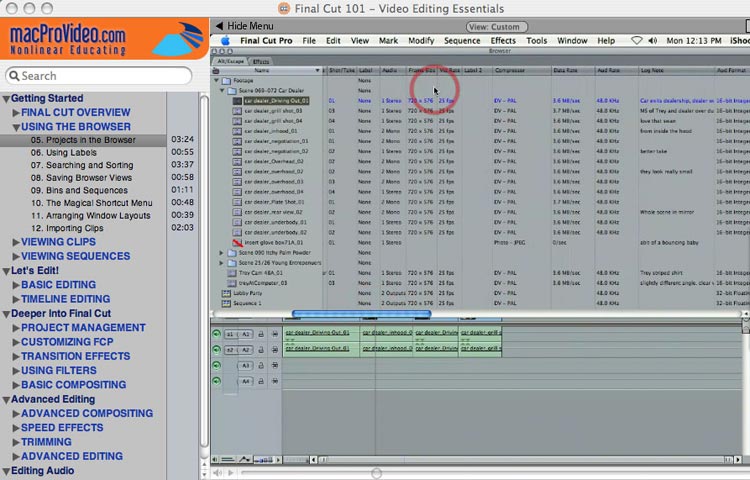
An easy to read tutorial
interface duplicates what the user sees. They will have no difficulty
switching back and forth between the tutorial and Final Cut Pro.
There are no shortcuts to the axiom that you need to practice
your craft in order to learn it. Final Cut 101, Video Editing
Essentials doesn't skip the many shortcuts that make learning
fun, creative and productive. The curriculum spans roughly five
hours of all the essential editing techniques that you will need.
Nothing important is left out. I'm sure the advanced user of
Final Cut Pro could think of a few things they would have liked
to see covered but this disc was not meant for them. It is solely
meant for the person just coming into Final Cut.


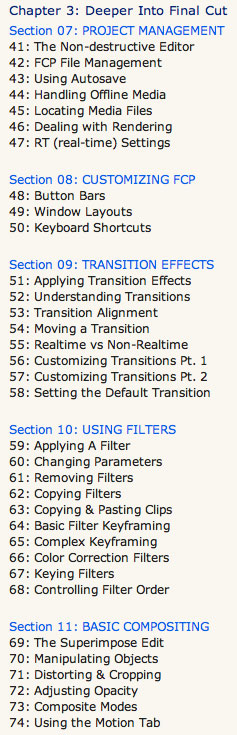
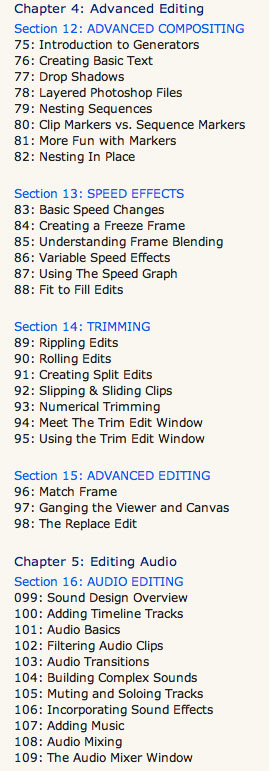
A full agenda to
keep the new editor busy and which clarify most everything they
could ask for.
As you can see from the above syllabus, learning Final Cut Pro
is made considerably easier by sequencing the various techniques
in a manner conducive to learning. What the advanced editor often
takes for granted can be absolutely mystifying to the beginner.
Michael does a fine job presenting the material with an easygoing
ambience and tonality. He never goes too fast and its certainly
easy to repeat sections over again or go back or forward to anywhere
in the menu in order to find sections of particular interest.
While there are no media files to download in order to use this
disc, this should not in any way be a hindrance to learning.
Since Final Cut 101 takes you from the very beginning with its
basic overview, to sequence settings, and log and capturing right
on through to nesting and basic compositing, the user will probably
prefer to use their own media in the first place and save some
room on their hard drive at the same time.
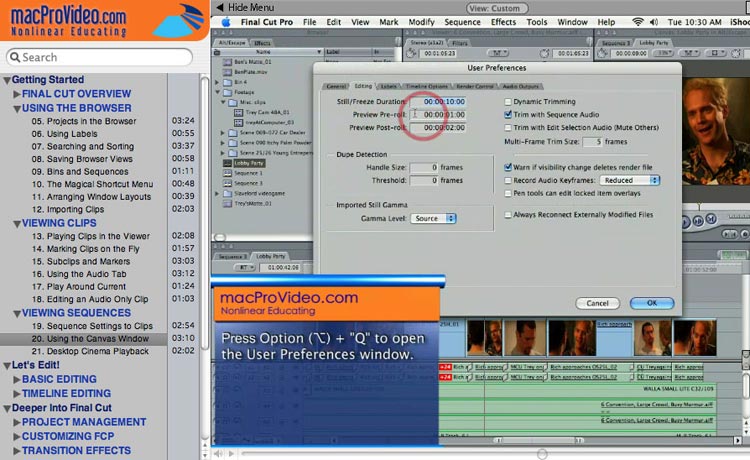
Frequent pop up tips
help speed up the learning curve as well as the editing workflow.
Bottom line for this brief review is that this is not the first
time I have encountered something that I wished I had had when
I first started with Final Cut Pro. There is nothing confusing
about Final Cut 101's direction, narrative or material used.
I can easily recommend it and that's what I'm doing.
This article first appeared
on www.kenstone.net and
is reprinted here with permission.
All screen captures and textual references are the property and
trademark of their creators/owners/publishers.
 Steve
Douglas is an underwater videographer and contributor to
numerous film festivals around the world. A winner of the 1999
Pacific Coast Underwater Film Competition, 2003 IVIE competition,
2004 Los Angeles Underwater Photographic competition, and the
prestigious 2005 International Beneath the Sea Film Competition,
where he also won the Stan Waterman Award for Excellence in Underwater
Videography and 'Diver of the Year', Steve was a safety diver
on the feature film "The Deep Blue Sea", contributed
footage to the Seaworld Park's Atlantis production, and a recent
History channel MegaDisaster show. Steve is one of the founding
organizers of the San Diego UnderSea Film Exhibition and leads
both underwater filming expeditions and African safaris with
upcoming excursions to Kenya, Bali & Komodo in 2007, and
Costa Rica and Palau in 2008. Feel free to contact him if you
are interested in joining Steve on any of these exciting trips.
www.worldfilmsandtravel.com
Steve
Douglas is an underwater videographer and contributor to
numerous film festivals around the world. A winner of the 1999
Pacific Coast Underwater Film Competition, 2003 IVIE competition,
2004 Los Angeles Underwater Photographic competition, and the
prestigious 2005 International Beneath the Sea Film Competition,
where he also won the Stan Waterman Award for Excellence in Underwater
Videography and 'Diver of the Year', Steve was a safety diver
on the feature film "The Deep Blue Sea", contributed
footage to the Seaworld Park's Atlantis production, and a recent
History channel MegaDisaster show. Steve is one of the founding
organizers of the San Diego UnderSea Film Exhibition and leads
both underwater filming expeditions and African safaris with
upcoming excursions to Kenya, Bali & Komodo in 2007, and
Costa Rica and Palau in 2008. Feel free to contact him if you
are interested in joining Steve on any of these exciting trips.
www.worldfilmsandtravel.com
copyright ©Steve
Douglas 2006