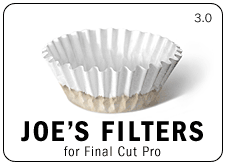 February, 2002
February, 2002
Joe's Filters
3.0
Shareware $95
$85.00
in the lafcpug store
www.joemaller.com
Joe's Filters
are a set of 24 plug ins written in FX Builder for Final Cut
Pro
Reviewed by Ned
Soltz
Joe Maller knows FXBuilder. He demonstrated that knowledge to
us in his first release of Joe's Filters 1. Joe's Filter's 3.0
improves upon his first attempt and adds a few interesting twists
as well. So, what happened to Joe's Filters 2, you ask? Well,
Joe decided just to jump the version to 3.0 for purposes of symmetry
with FCP 3.0. Just one glance at his web site (www.joemaller.com)
will give you a glipse of a remarkably creative person-a writer,
designer, producer, programmer and teacher of an arcane subject
(FX Builder). It is even more amazing that such a creative mind
emerged from the beige-stucco-red-tile-roof-planned-conformity
of Irvine, California. But I digress from the point.
Of at least equal significance to Joe's
Filters is indeed his web site. Those who wish to master the
skill of FX Builder scripting need only spend a few hours with
the abundant material which Maller has posted. Furthermore, all
of the filters are written in unencoded FX Builder. This means
two things: first, you can modify and examine the source code.
Highlight the effect in the Effects tab of the Browser and from
Edit Menu choose Edit Effects. The FX Builder window will pop
up with the source code.
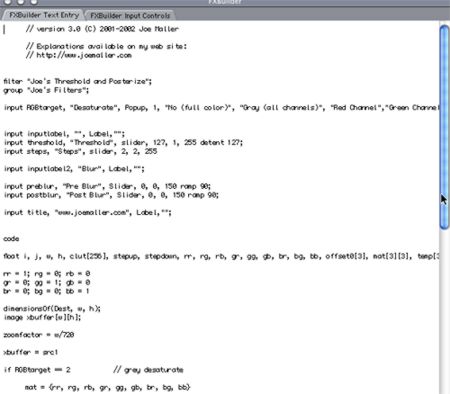
The second advantage of filters scripted
in FX Builder is that they are immediately compatible with OS
X. There is no need to wait until an OS X version of your favorite
AE plug-in to become available.
Joe's Filters 3.0 consists of 24 eclectic
filters which enhance the functionality of your FCP image control
at a reasonable price.

I'll just choose a few of these to highlight
for you.
I find the Time Bender filter
the most useful. All of us at one point or another wish to apply
variable motion speed to a clip, whether to ramp speed up or
down or vary the speed within the clip. The Time Bender accomplishes
this with the use of keyframes. Simply apply the Time Bender
filter to your clip. Set an initial keyframe of 0 at the beginning
of the clip and a keyframe of 100 at the end of the clip. For
variation of speed, as in the example below, simply add one or
more keyframes. I have applied a control-click on the keyframes
and changed them to "smooth", thus allowing me to grab
the bezier handles and adjust the speed.

In this example, my clip will speed up
and slow down based upon the bezier curves which you see.
There are a few caveats here. Turning
on frame blending in a clip with a great deal of motion could
produce blurring. The web-site documentation also notes that
it might return an FX Script error if another filter is applied
before applying the TimeBender filter. <Note: Joe Maller
responds: This is only an issue for FCP 3 on OSX and possibly
OS 9. I couldn't get it to happen on FCP 1.2.5 or FCP 2.>
Aficionados of time remapping will immediately
ask the difference between this filter and ReelSmart
Twixtor. The TimeBender filter does not replace Twixtor.
Twixtor has a great many more controls including the ability
to remap a clip to an entirely different duration, more exact
control over field blending and interpolation and (in After Effects
only) the ability to change frame rate. But, for simple speed
changes within a clip, this is the first filter I have seen which
allows such variability within one clip. For this filter alone,
the $95 shareware price is justified.
There are several soft filters. Pictured
below is an example of the Soft Ellipse filter and its controls.
The position of the soft spot is, of course, keyframeable, thus
allowing the matte to conceal the identity of the rogue feline
as it walks across my chroma blue fabric.

The majority of the filters manipulate
various color, channel and saturation options. Here the same
rogue feline is stylized by the use of the Threshold and Posterize
filter.

Color Glow can add some interesting effects
to a shot.

Still other filters manipulate saturation
or set gradients within a clip.


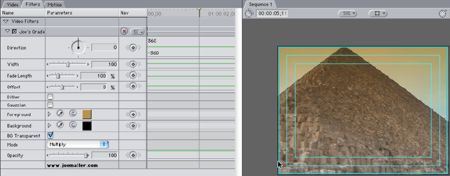
The beauty of a package like this is
the unlimited possibilities it offers. Tweak the controls (there
are often tons of them).
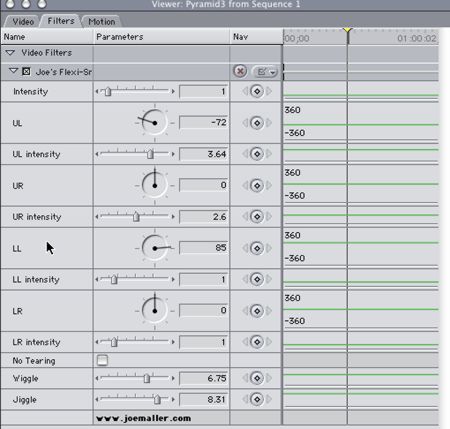
Modify the scripts in FX builder after
you have used the on-line tutorials to learn the syntax. Make
your productions stand out.
Now, the bottom line. I would spend $95
on this package. Of course, you could always master FX Builder
to the same level as Joe Maller and write these or similar filters
yourself. The question, of course, is whether you want to. Most
of us would prefer to let the expert do the coding and then maybe,
if we feel brave enough, just dip our big toe into the FX Builder
ocean. These filters are generally intuitive. However, Maller
has provided well-written and clearly presented descriptions
on the web site.
Is every filter useable? I suppose that
depends upon your own needs. Still, I always try to support the
small developer or shareware author when he/she has produced
a piece of software that extends my creative reach. Such is the
case with Joe's Filters 3.0 and I highly commend it to every
FCP user.
Go to Joes Filters
Download
a Demo of Joe's Filters
copyright ©
Ned J. Soltz 2002
Ned J. Soltz Ned Soltz is passionate
about the uses of technology to enhance the creative process.
He only wishes that he were more creative. Now that he has a
mobile FCP studio on his Powerbook G4, you can catch him on the
road at nsoltz@aol.com.
All screen captures and textual
references are the property and trademark of their creators/owners/publishers.