Noise Industries released
FXFactory v.1 eighteen months ago to coincide with the introduction
of Apple's FXPlug architecture for Motion and Final Cut Pro.
The debut package was an impressive bundle of filters, generators
and transitions, all of which were optimized for GPU-accelerated
rendering. You could even author custom filters and plug ins
using Apple's Quartz Composer for use in FXFactory. V.2.0.2 improves
and refines many of the plug ins, provides Leopard/FCS2 and FCE4
compatibility, and adds new capabilities to enhance the production
value of your Motion, FCE4 and FCP projects. Some previously
bundled filters are now sold separately, but the total number
of filters has increased in the base package. It remains an excellent
value.
Unique Installation. Unlike many FCP/Motion plug ins, FXFactory organizes
its tools in an intuitive application/control panel that resides
in your Applications folder. The pane is used to install and
manage trial and purchased FXFactory and 3rd party filters. A
help menu is available to explain the use and parameters of installed
plug ins and new search function is included. The pane installs
and uninstalls packages, registers serial numbers for new purchases,
and provides a simple, attractive visual summary of what is available.
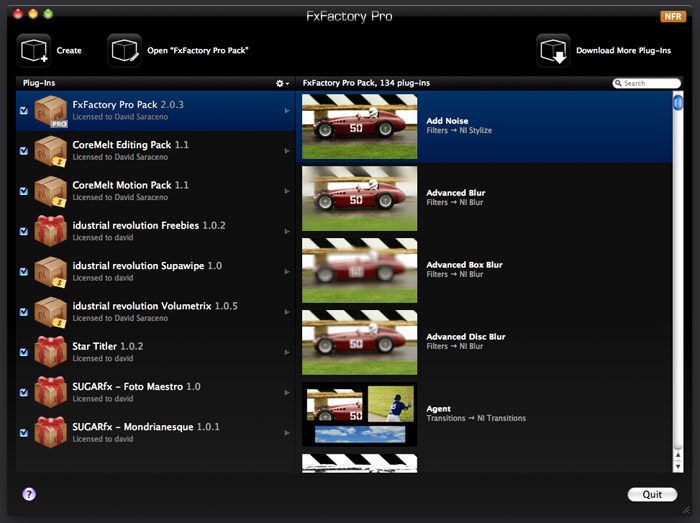
What's New and Improved. FXFactory is a Universal Binary app compatible
with Leopard, FCS2 (including Motion 3), and FCE v.4, as well
as later versions of Tiger. Check the web site to determine if
your OS and pro apps are supported. The CoreMelt Editing and
Motion packs are now unbundled, separate purchases. Despite losing
these bundles, FXFactory actually increases its total number
of filters. The Pro version breaks out to more than a hundred
filters, generators and plugins.
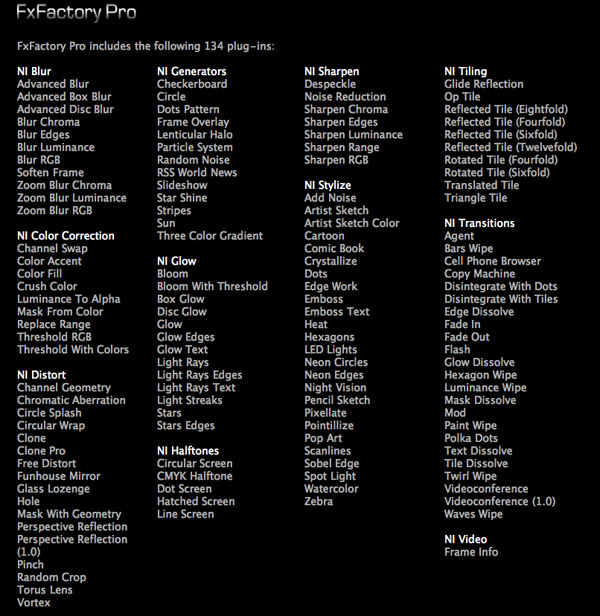
To incentivize an upgrade to Leopard,
some new plug ins require Leopard to run. The dot version 2.0.2
upgrade includes five new effects -- Mask From Color, Color Accent,
Cell Phone Browser, Color Fill and Replace Range. Many filters
have presets that are accessed via a drop down menu and serve
as starting points to achieve a custom production look.
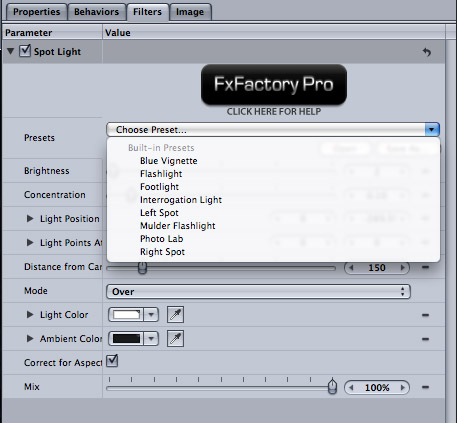
There are examples of each filter at
NI's web site, or you can download a time limited trial version
of FXFactory to evaluate the package. Third party developers
provide free or time limited trial filters as well. Several filters
are emblematic of the application's reach. They include an interesting
Perspective Reflection, various glow filters, a Video Conference
transition, paint and bar wipes, and the extensive availability
of masks. There are dozens of filters available in Motion as
well. A Slideshow generator will quickly produce a basic slideshow
from a folder of stills you designate.

The Experience.
NI's FXFactory demonstrates attention to detail in its interface
and help system, two factors sometimes missing in other plug
in packages. As noted earlier, help menus are available to explain
each effect and its parameters both in the FXFactory application
and in Motion or FCP/FCE4. The company is responsive to user
suggestions, and works continually to update and improve its
offerings. There are literally dozens of available generators,
filters and transitions with distinctive styles, multiple presets,
and numerous adjustable parameters.
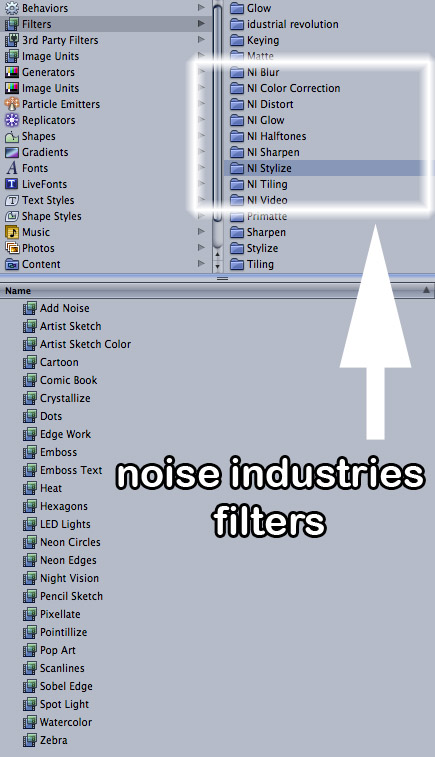
Improvements under the hood, among other
things, include a high-precision output clamping option for several
effects.
SupaWipes - Object Based Transitions. SupaWipes is an object-based wipe transition
that is entirely controlled by parameters and requires no key
framing. In a word, they are "cool." While not appropriate
for every project, they can add production value in the right
environment.
The wipes are object-based, which mean
alpha channel based graphics such as CDs, dollar bills, airplanes,
oranges, soccer and football control the wipe. You can even create
your own alpha channel wipe object from a client's graphic or
logo and use SupaWipes to animate it.
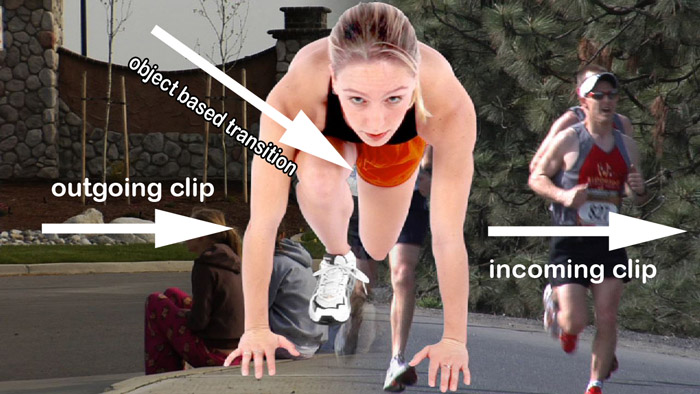
Numerous controls in the transitions
pane govern rotation, angle, width, motion blur, use of a drop
shadow -- and a lengthy list of presets is also available. Custom
object wipes can be created in any graphic format that supports
an alpha channel.
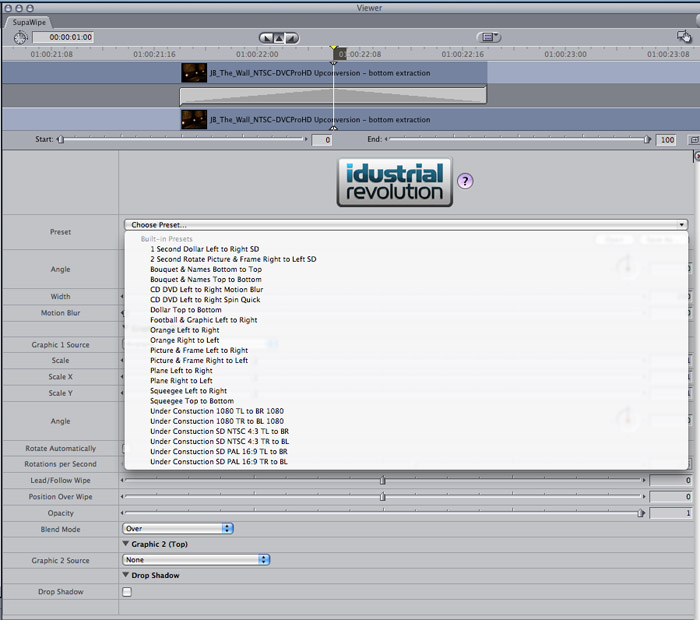
Final Thoughts.
Noise Industries continues to refine, update, and expand its
FXFactory motion effects package. The company is responsive to
user feedback, and responsible in its development package. It
quickly hammered out an update to FXFactory when an earlier version
proved incompatible with p2 card input. Although the CoreMelt
packages are now available separately, the FXFactory bundle has
actually expanded its reach.
No one will find every filter useful,
but most projects should benefit from at least one or several
of these filters. To be a good value, a motion effects package
must be easy to use, affordable, and provide a good mix of useful
and customizable plug ins. On these factors, and others, FXFactory
exceeds the criteria. It remains a true, affordable value.
Copyright ©2008 David
A. Saraceno
David
A. Saraceno is a motion graphics artist located in Spokane,
Washington. He has written for DV Magazine, AV Video, MacHome
Journal, and several state and national legal technology magazines.
David also moderates several forums on 2-pop.com,
and contributes as a Level IV as the Apple Professional Applications
Discussions.