 On vacation from film editing 20 years ago (Final
Cut Steenbeck V 3.0), I got myself an Atari ST, started writing,
and explored script automation. I built a dream specification
for total scriptwriting support. I even sent it to a British
company who liked the spec. End of story, except that, in the
beginning was the need.
On vacation from film editing 20 years ago (Final
Cut Steenbeck V 3.0), I got myself an Atari ST, started writing,
and explored script automation. I built a dream specification
for total scriptwriting support. I even sent it to a British
company who liked the spec. End of story, except that, in the
beginning was the need.
Today, that need has been answered. For
editors taking a break to write, there are several commercial
scriptwriting solutions available for Mac and/or Windows; along
with top dog Final Draft
, there is Movie Magic Screenwriter
which began life in 1982 and links to a good production scheduler.
There's a whole group of less expensive script formatter add-ons
to Microsoft Word, like Dr.
Format , Sophocles,
even the web-browser based ScriptBuddy.
There are a slew of story planners and coaching software -- just
Google "screenplay software." And there are impressive
free full writing studio products for the adventurous, like the
open source Javascript-based Celtx
- which requires you to work in the Firefox web browser. I tend
to stick to commercial products with history and responsive tech
support. And I find some of the lesser-known and supported products
generate PDF's which go haywire, often because you cannot see
invisible line breaks and the like. In my opinion, Final Draft
7.x rises to the top.
If you encountered these products last
century you may remember intrusive installation such as a floppy
disk "key" with limited installs, or some other harebrained
scheme. That's mostly gone with the wind. Today's Final Draft
installs on up to two machines at a time (such as a desktop and
a laptop), and you activate each during the install, unobtrusively,
over the internet, without a web browser needed. De-activate
and re-activate anytime, any number of times, with your magic
customer number. That's it. It's a win-win for both vendor and
user; it reduces piracy and helps keeps the price of Final Draft
affordable at $249.00. Its cousin Final Draft A/V for two-column
corp-ed-NGO scripting, installs the same way, costs only $149.00.
That's discussed below.
The automation of script indent formatting
and capitalization which makes any such program so valuable remains
the core of Final Draft. FD has embellished automation with quick-insert
character lists, scene lists, annotation, a decent spellchecker
you can teach, a thesaurus, and classic index card scene-making
features: a complete smart screenwriting system. It is fun to
use. Formatting stays out of your creative flow. Revision becomes
a joy.
Automation means, for instance, the TAB
key, a power-user's dream, taking you from Scene slug line, to
Action, to Character name, to Parenthetical, to Dialog block
-- just by tapping TAB. Automation means, if you reach the bottom
of a page and insert a scene slug (INT. MIKE'S OFFICE - DAY)
Final Draft will move the slug to the top of the next page to
prevent orphans and scene miscounts. It also means SmartType:
as you begin to re-type an established scene setting or character
name, FD knows it and lays it in ahead of your cursor. It's automagic!
If more than one choice begins with "And.." like Andrew,
Andrea, Andolini you can choose from the popup smart list. If
you use "CONTINUED" or (MORE) at page breaks - not
much done anymore except for dialog-- it's all done for you,
in the format you desire.
The internet is a good place for FD7,
because it better supports internet collaboration, a feature
called-- wait for it -- CollaboWriter! You can use dial-up connections
but broadband (DSL or cable) is recommended,. You can chat with
collaborators real-time to work out scene ideas; all participants
see it. It's a nice real-time feature for very tight writing
teams, for instance those in which each partner takes on the
dialog and behavior of certain characters.
One of the nicest features is FD's Index
Card view, straightforward and fun; summarize on one side, view
the scene on the other and "step into " the scene to
edit. Re-arrange virtual cards by drag and drop-insert where
you like. A Script Navigator feature (illustrated) allows split
screen instant double-click access to scenes from a master list
auto-assembled from the document, and your Index Card summaries
can be disclosed here.

THE FARLEY METHOD ©2006
L.S. Miller / Registered: WGAW
Final Draft reports like a powerhouse
database program. You can generate Scene, Location, Character
reports - the Character reports include the frequency with which
your characters interact with others. Lois and Clark not in enough
scenes together? You'll know it from the Character report. Too
many sets? You see it instantly from the Locations report. It's
an eye-opener, and it's better to open your eyes to potential
"No's" before The Studio's Reader opens his or hers
for script coverage! You get total control over fine tuning in
Final Draft; you only get one shot before The Studio's Reader.
Reviving the past is easy. I imported
a spec script I'd written in a defunct screenplay program two
decades ago. I had to boot up my old classic Mac SE/30 to access
the program and export it to Word text format. But bringing that
file forward into Final Draft 7 in Mac OSX was truly a breeze
-- it retained all the indents, only mild cleanup required.
I put Final Draft through its paces on
a 2001 Quicksilver G4 Dual 800 Power Mac with 1GB RAM, and it's
great. Others report sluggish performance with 512MB RAM, under
both Mac or Windows. All screenwriting systems benefit from large
available RAM, which is cheap, so don't skimp.
Final Draft A/V is a specialized product built for producers/writers
of two-column scripts, popular in TV documentary. I had my colleague,
producer David Sternburg -- who uses the format but has never
used automated software -- boot up Final Draft A/V for Windows
and take it through its paces. He is impressed with its timesavers,
and ability to shift or offset scene and narration text columns
against each other; he's encountered no serious glitches on an
older laptop and reports saving time doing "stupid picky
formatting" he always felt anchored to before.
Programs like market champ Final Draft
and Final Draft A/V are very cool tools which facilitate screenwriting
without getting in your way.
copyright©2006 loren S
Miller
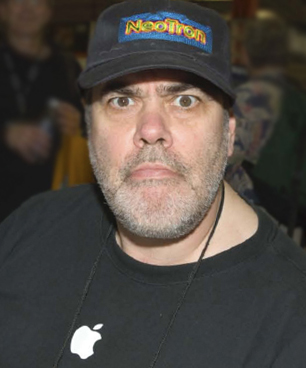 When
he's not hammering out the Nth draft of his hot spec script,
Loren S. Miller edits, consults, wins prizes for feature and
documentary longform filmmakers; and offers KeyGuide professional
placemats for those needing shortcut maps for popular media software.
Visit www.neotrondesign.com
for more info. Reach Loren anytime at lormiller@mindspring.com.
(Yes, there will be a Final Draft KeyGuide™ coming soon
to LAFCPUG!)
When
he's not hammering out the Nth draft of his hot spec script,
Loren S. Miller edits, consults, wins prizes for feature and
documentary longform filmmakers; and offers KeyGuide professional
placemats for those needing shortcut maps for popular media software.
Visit www.neotrondesign.com
for more info. Reach Loren anytime at lormiller@mindspring.com.
(Yes, there will be a Final Draft KeyGuide™ coming soon
to LAFCPUG!)