| Review: Final
Cut Express Training DVD |
March, 2003
Final
Cut Express Training DVD
Getting the
most out of Final Cut Express
By DigitalFilm
Tree
System requirements: DVD ROM drive.
Price $ 49.95
Tutorial run time 2 1/2 hours
Additional 2 gigs of DV NTSC tutorial material.
Review By Ken
Stone
Several months ago Apple began shipping
Final Cut Express, a lite version of Final Cut Pro ($299). Included
with the software is 'Getting Started with Final Cut Express',
a tutorial DVD by DigitalFilm Tree (run time 45 minutes). DigitalFilm
Tree has now released an expanded and more extensive FCE DVD
tutorial. Included on this 9 gig DVD is the 'Getting Started
with Final Cut Express' that ships with FCE as well as the new
(read different) more extensive 'Hands On' tutorial that runs
one hour and 45 minutes with Steve Martin as host and instructor.
This is indeed a hands on tutorial as it ships with 2 gigs of
DV - NTSC video footage (and the fully completed project) to
be used by the viewer while working through the lessons.

Main Page |

'Getting Started' Section |

'Hands - on Tutorial'
Section |
'Getting Started with Final Cut Express'
This section of the DFT DVD tutorial is truly for the uninitiated,
the beginner who has little or no experience with Non Linear
Editing. This is a 'sit back and watch' tutorial as Steve Martin
walks you through the basic concepts of FCE, starting with plugging
in your FireWire camera to final output to DV tape, DVD, Web
and CD rom and posting your movie to your .Mac account - and
all the basics in between. This section employs the tradition
approach by showing, on screen, each step that is taken to build
a project.

In addition to seeing and working with
the FCE interface, DFT has added animated graphics which effectively
demonstrate the concepts of the lesson being taught.

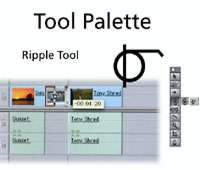



'Hands On' tutorial
This section, which runs one hour and 45 minutes, is the heart
of this tutorial DVD. You can sit back and watch this on your
Mac or on a DVD desktop player and I would suggest that you watch
once before actually doing the tutorial work. To begin working
with the tutorial double click the DVD icon on your desktop to
open and drag one very large folder (Ski Fun Project) to your
hard drive (2 gigs worth of material, takes about 15 minutes).
After transfer you will launch the Ski Fun Project that is inside
this folder and is included with the DV footage. The completed
Project will open up on your screen as shown below.
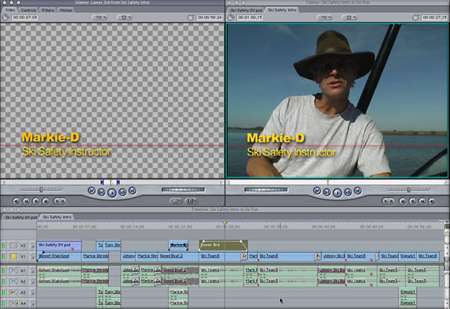
This completed project is what you will
build as you work through the tutorial. The tutorial is broken
down into seven sections.
- Begin Tutorial
- Project Overview
- Marking your clips
- Drag and Drop Editing
- Audio Levels in the Viewer
- Insert and Overwrite Editing
- Canvas Insert Editing
- TimeLine navigation
- Canvas Overwrite
- Track Targeting
- Tool Palette Editing
- Blade Tool
- Lift and Ripple Delete
- Select Tool edits
- Ripple Tool edits
- Roll Tool edits
- Slip edits
- Slide edits
- Working with Effects
- Adding and Modifying Transition Filters
- Speed Changes
- Audio Editing and Mixing
- Utilizing Effects
The DFT 'Hands On' FCE tutorial is aimed
at the very beginner. It assumes that you have never seen FCE
before and takes you through all aspects of FCE in a simple and
clear manner. As the lessons unfold, the viewer is introduced
to basic video editing concepts using art work and short animated
graphics as part of the lessons and this is a very effective
way to conveying concepts of NLE (non linear editing).





Using the 'Hands On' tutorial
Upon starting the 'Hands On' tutorial you are walked through
loading the DV material onto your HD, setting up your tutorial
project and organizing FCE for the lessons that follow. Before
you start building your project you will have a chance to see
the completed project so that you will know in advance what you
are working towards. Starting with an empty TimeLine and with
a Browser full of supplied material, Steve Martin takes you through
the entire process, step by step, as you build your project and
learn FCE. Play the DVD and listen to Steve explain what you
are seeing on the screen, then stop the DVD and do the step yourself
in FCE. Starting with simple 'Drag and Drop' editing, as the
lessons advance, you are introduced to Canvas editing, keyboard
shortcuts, and other, more advanced features of FCE. The section
on the Tools in the Tool Palette is one of the best I have seen.
Rather than simply showing the tools with an explanation, you
learn and come to understand the tools as you use them in the
lessons.


Conclusion
While this is clearly a tutorial for the beginner, the tutorial
does move into advanced areas of editing and includes topics
such as Nesting, Color Correcting, Motion Graphics, Audio, Special
Effects, importing Photoshop files, all essential elements in
producing a professional project.
This is an excellent tutorial. It's what
I have come to expect from Steve Martin and DigitalFilm Tree.
They obviously set out to make a very basic yet complete tutorial
for Final Cut Express and they achieved their goal. It is well
written, the information is easy to understand and follow. The
animated artwork goes a long way in demonstrating editing concepts
(I wish that there were more). There is a great deal of information
packed into this tutorial and Steve moves it along at a good
clip yet the pace is comfortable. Well done.
Enjoy,
--ken
Review copyright ©
www.kenstone.net 2003
This article
first appeared on www.kenstone.net and is reprinted here
with permission.
All screen captures and
textual references are the property and trademark of their creators/owners/publishers.