| Review: Final
Cut Express |
January, 2003
Final
Cut Express
System Requirements, OS 10.2
or higher
Price: $299.00
Review by Steve
Martin
With the introduction of Final Cut Express, Apple is clearly aiming for the legions of dv camcorder users around the world who find iMovie too limiting, and Final Cut Pro too intimidating. Priced in the 300 dollar range, Final Cut Express enters the consumer market to compete with other off-the-shelf editing applications like Adobe Premiere. But if you step back for a moment and consider the carefully chosen name, Final Cut Express, Apple seems to to have a bigger target in mind - namely Avid.
In September of last year, Avid came to town to unveil version 3 of its dv-only editing software, the Avid Express DV. (Not so coincidentally, it was first introduced in Los Angeles at the L.A. Final Cut Pro User's Group) Aside from the presentation being highly ironic, Avid clearly revealed their hand that the market Apple helped create (namely, low cost dv editing) was a viable and growing market they too could compete in. Their answer was a $1600 editing package that save a few minor features (and the fact that it only works with dv material), is a full-blown Avid.
introduced in Los Angeles at the L.A. Final Cut Pro User's Group) Aside from the presentation being highly ironic, Avid clearly revealed their hand that the market Apple helped create (namely, low cost dv editing) was a viable and growing market they too could compete in. Their answer was a $1600 editing package that save a few minor features (and the fact that it only works with dv material), is a full-blown Avid.
Now it's January,
and Apple answers back with it's own dv-only editing package
that for all intents and purposes, is Final Cut Pro, minus the
Pro. At first glance, Final Cut Express looks just like it's
big brother. In fact, if it weren't for a few minor changes to
the interface, you would never know you weren't looking at Final
Cut Pro. Let me say this up front. I completed a project in Final
Cut Express and aside from the fact that I was missing a few
compositing tools, I completely forgot I was working in a "consumer
application".
So what's
new?
Looking under the hood
so to speak, is where you'll find the sweeping differences. Starting
with the Final Cut Express menu, you will notice that Audio/Video
settings have been removed. In it's place is an easy setup window
that will make it a snap for someone with a DV camcorder to choose
the proper settings. One of the continuing complaints of new
users to Final Cut Pro is the sometimes bewildering set of options
for setting up your hardware. Granted, the Audio/Video panel
greatly simplified this in version 3 of FCP, but Apple went one
step further in making Express almost idiot proof.
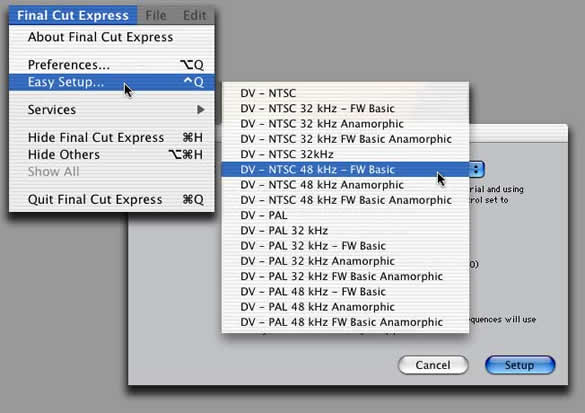
You'll also find some
differences in the capture window. For example, Express will
not allow you to log and batch capture multiple clips into your
browser. Your only choice is to enter in and out points for a
single clip on the tape then click the "capture clip"
button to capture and add it to your browser. Because of this,
most people will probably use the "capture now" button
which will allow capturing from any point on a source tape then
use DV Start/Stop detection to create individual browser clips.
There is a completely new button called "capture project,"
that will, in effect, capture everything related to a given project.
For example, if you've deleted all your media, and saved the
project file, all you need to do to bring everything back online
is click this button and Final Cut Express will capture all footage
needed to reconstitute your project including all bins and sequences.

Finally, choosing between
real time output to your Mac monitor and non-real time output
to your camcorder monitor has been greatly simplified by the
addition of clearly labeled menu choices. And speaking of real
time, as long as you are using an approved Mac for real time
playback, you will be treated to all the same real time transitions
and video layers Final Cut Pro users are accustomed to.
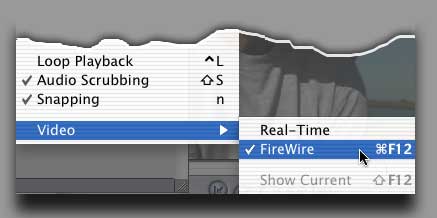
A Familiar
Face
When opening a project
for the first time Final Cut Express creates a default timeline
with 2 video tracks and 4 audio tracks but the familiar 99 tracks
of either can be added in the same ways they are added in Final
Cut Pro. As for trimming your clips, the tool palette has been
left completely intact with all its familiar trimming icons,
and Apple wisely decided to leave the trim window intact as well.
The only thing that is missing on the timeline is the keyframe
overlay button which allows you to view your filter and motion
property keyframes beneath your clips.

The browser layout
has also been defaulted to the large icon view rather than list
view which makes it easier for folks coming from the iMovie camp
to view their clips as thumbnails the way they currently view
them in the iMovie shelf.
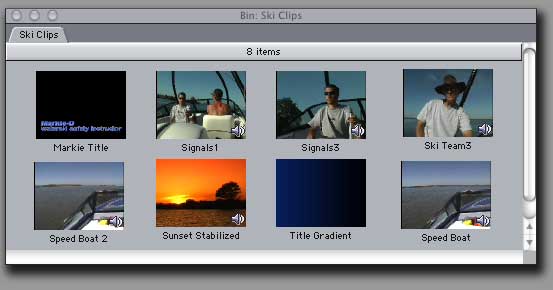
Once a clip is loaded
into the viewer, a clip can be marked in all the familiar ways
using a combination of contextual menus and keyboard shortcuts.
What's missing from this window however, is timecode. The current
time field only displays time in relation to the absolute length
of a clip beginning at zero.
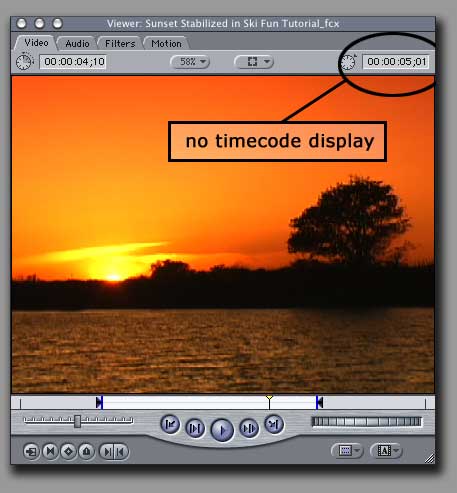
But again, considering
that Apple is targeting consumers who will be outputting their
projects right back onto dv tape, timecode is largely irrelevant.
Here's the good news; when you capture your clips from a dv camcorder,
timecode is still being captured even though Final Cut Express
will not display it anywhere. This means you can open a Final
Cut Express project in Final Cut Pro and all timecode will "magically"
appear in the viewer.
If you click on the
audio tab you will also notice a missing item - the keyframe
button. You can still keyframe your audio levels, however you
must use the pen tool. And speaking of keyframe buttons, they
are non-existent in the filters and motion tabs. This of course
means you will not be able to set individual keyframes for either
filter or motion properties from the viewer window.
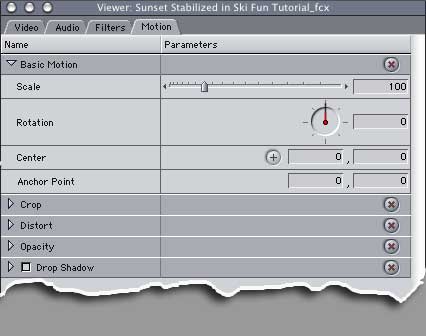
If you plan on doing
a lot of animation or compositing, you will find the tools in
Express lacking. In my opinion, this is the biggest difference
between Final Cut Pro and Express. This does not mean however,
that you cannot animate your clips at all. All animations must
be executed from the canvas window using image + wireframe and
the keyframe button. Using the keyframe button on the canvas
will only set global keyframe values for all properties found
in the motion tab including scale, rotation, center point etc.
After animating a layered Photoshop file, I found that this greatly
simplified the approach to animation for beginners by not giving
them too many options, but it also made it difficult to tweak
my animation after I created it - which is kind of the point
I guess.

As for filters and
title generators, Apple did not skimp and you have the full compliment
of filters and generators that Final Cut Pro users enjoy with
one notable exception; the 3-way color corrector has been pulled.
In addition, supplemental color enhancement tools such as the
video scopes, and the range checking tools are gone as well.
If you want to color correct your footage you can still do so
using the basic color correction filter that was introduced in
version 3 of Final Cut Pro. However, unlike the 3-way color corrector,
it is not a real time filter. As for titles, Apple included the
popular Boris Calligraphy title generators for creating both
3D and scrolling type. But again, you will not be able to animate
any title properties due to lack of keyframe provisioning in
the viewer window.
In terms of compositing
you can still work with 99 layers of video, however the "Nest
Items" command is conspicuously missing from the sequence
menu. Does this mean you cannot nest? No, it just means you will
have to nest your sequences manually by first creating a sequence
in the browser, then dragging it into an existing sequence. You
can also add your favorite composite modes to your video layers
as well as adjust the speed of your clips using the same methods
familiar to Final Cut Pro users.
Thankfully, the Voice
Over tool was also inherited from it's more mature sibling, but
moved to the file menu since there is no Tools menu in Final
Cut Express. And one more thing. There is no media manager. This
was one of those "pro" features that Apple, for obvious
reasons decided should remain with their flagship editing product
to further delineate these products. And since there's no media
manager, there's no reason to capture clips in offline RT mode
and so it too, was left out.
Final Thoughts
So what do I think
of Final Cut Express? To be frank, in terms of look, feel, and
operation, it is no different than working with Final Cut Pro
save the lack of tape logging, keyframing, and media management
features. And considering the price, it will make it even more
difficult for Avid (or anyone else for that matter) to compete
in a market that is already dominated by the Apple and Final
Cut Pro faithful. If I had any complaint it's that Final Cut
Express is too much like Final Cut Pro and I wonder if Apple
won't be competing with itself considering the fact that from
my experience, the current user base are dv users that really
don't do much compositing or animation in the first place. But
this is certainly not a complaint as much as an observation of
the realities of the current non-linear editing marketplace.
And hopefully Apple will continue to build on the tremendous
success it has had with Final Cut Pro and introduce legions more
dv users to the wonderful world of Final Cut.
Copyright 2003 Ripple Training
This article
was originally published at Ripple
Training and is reprinted here with permission.
All screen captures and
textual references are the property and trademark of their creators/owners/publishers.