



February, 2012

Event Manager X
intelligent assistance - $4.99
Review by Steve Douglas
With the latest release of Final Cut Pro X, it has come to pass that Apple has listened to the masses and has now shown that they are, indeed, taking this completely new form of Final Cut Pro seriously as an editing tool for both novice and professional alike.
Final Cut Pro X does a great job linking all Events and Projects. Open FCP X and your Events are plain to see as are your Projects. However, over time it is clear that you will eventually, if not already, have a sizable number of Events/Projects that Final Cut X will have to open and display. While you may want to copy some clips from one event to another project, that might not necessarily be the case. In another situation, you may have a client over to view some of your work and be reluctant to have him/her view work done for other clients, or even to have them know that perhaps you are also working on Projects for similar or competing companies.
Intelligent Assistance, a company that has been around since the dawn of Final Cut Pro has solved that conundrum with the introduction of Event Manager X.

Event Manager X provides you with complete control over which Events and Projects shall remain visible or not. Hiding these events, when you do not need to work on them or are reluctant to share their visibility, allows Final Cut Pro X to open more quickly. This is due to the fact that that when Final Cut Pro X is launched, all Projects and Events are loaded into RAM. Multiple Events and Projects launching at the same time will use up even more valuable RAM than is needed. Therefore, when using Event Manager X to hide Events and Projects that are not needed frees up much of that RAM.
While I do not yet have too many different Events and Projects in Final Cut Pro X, this was, never the less, a perfect time for me to try Event Manager X out as I recently copied over all my media and FCP X Events and Projects from one external to a new RAID. With identical FCPX documents on both drives, Final Cut Pro X would open both of the same Events and Projects that existed on these two drives. In other words, with both drives mounted, FCPX would open each event and project twice. I certainly didn't need that so, as I said, Event Manager X to the rescue. After downloading, I opened up Event Manager X existing in my Applications folder. With a very simple interface, Event Manager displays which drives are mounted.

When first opened, Event Manager X shows
that both the DataRobotics Drobo Pro
and the ACCUSYS A08-PS are mounted and all Events and Projects associated with them are displayed.
I unchecked both the Events and Projects listed on the DroboPro as shown below.

In this case, I unchecked all the Events and Projects
associated with my DroboPro and kept the Events and Projects on my ACCUSYS RAID as checked.
Once you decide upon which Events and/or Projects to hide, it is important to then remember to click the 'Move Events and Projects' button. Once done, Event Manager X then creates folders on your drive labeled 'Final Cut Events Not In Use' and 'Final Cut Projects Not in Use' where these Events and Projects remain on your hard drive until you decide to make them visible again.
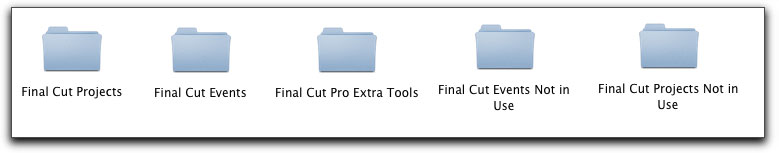
With the Re-Open Final Cut Pro X box checked, Event Manager will then open Final Cut Pro X
for you with whichever Events or Projects you decided to move already taken care of.
As you can in the graphic below, though I have both Events and Projects in the Drobo, while the Event Library shows that the drive is mounted, no Events or Projects are indicated by disclosure triangles.
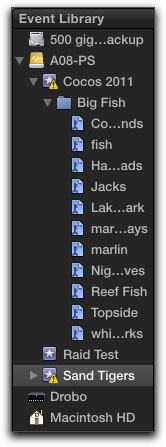
You can change Event Manager X at any time. You don't have to have Final Cut Pro X open; just open the Event Manager and click on the Events and Projects that you wish to remain invisible for whatever time you want them to be so. If Final Cut Pro X is already open you can still make the change in the Event Manager. Open Event Manager X, if it is not already opened, make what changes you want, remember to click on 'Move Events and Projects', and Final Cut will close and reopen with whatever new visibility changes you set. To make those hidden Events and Projects visible again follows the same procedure. In the Event Manager you need to just recheck those you wish to become visible, click on the 'Move' button and viola.
My biggest surprise with the Event Manager X is how inexpensive it is. For anyone working with Final Cut Pro X, as you build up the number of Events and Projects you will certainly want to have less crowded Event and Project libraries in the space Final Cut Pro X allots to you. With Event Manager X doing the moving for you, and opening Final Cut Pro X that much quicker, it is best to buy it now before they wise up and raise the price.
 Steve Douglas is a certified Apple Pro for Final Cut Pro 7 and underwater videographer. A winner of the 1999 Pacific Coast Underwater Film Competition, 2003 IVIE competition, 2004 Los Angeles Underwater Photographic competition, and the prestigious 2005 International Beneath the Sea Film Competition, where he also won the Stan Waterman Award for Excellence in Underwater Videography and 'Diver of the Year', Steve was a safety diver on the feature film "The Deep Blue Sea", contributed footage to the Seaworld Park's Atlantis production, and productions for National Geographic and the History channels. Steve was a feature writer for Asian Diver Magazine and is one of the founding organizers of the San Diego UnderSea Film Exhibition. He is available for both private and group seminars for Final Cut Pro and leads underwater filming expeditions and African safaris with upcoming excursions to Bali, Raja Ampat, Indonesia, and the Maldives Islands. Feel free to contact him if you are interested in joining Steve on any of these exciting trips. www.worldfilmsandtravel.com
Steve Douglas is a certified Apple Pro for Final Cut Pro 7 and underwater videographer. A winner of the 1999 Pacific Coast Underwater Film Competition, 2003 IVIE competition, 2004 Los Angeles Underwater Photographic competition, and the prestigious 2005 International Beneath the Sea Film Competition, where he also won the Stan Waterman Award for Excellence in Underwater Videography and 'Diver of the Year', Steve was a safety diver on the feature film "The Deep Blue Sea", contributed footage to the Seaworld Park's Atlantis production, and productions for National Geographic and the History channels. Steve was a feature writer for Asian Diver Magazine and is one of the founding organizers of the San Diego UnderSea Film Exhibition. He is available for both private and group seminars for Final Cut Pro and leads underwater filming expeditions and African safaris with upcoming excursions to Bali, Raja Ampat, Indonesia, and the Maldives Islands. Feel free to contact him if you are interested in joining Steve on any of these exciting trips. www.worldfilmsandtravel.com
copyright © Steve Douglas 2012
This article first appeared on www.kenstone.net and is reprinted here with permission.
All screen captures and textual references are the property and trademark of their creators/owners/publishers.