



| Review: Editors Keys SL 300 USB Microphone and Vocal Booth Pro 2 |
January, 2012
 Editors Keys SL 300 USB Microphone
Editors Keys SL 300 USB Microphone
and Vocal Booth Pro 2
http://www.editorskeys.com - $436.01
Review by Steve Douglas
There was a time when any USB microphone sounded just horrible. They produced tinny audio, had no bottom end, a restrictive frequency response, and just sounded plain cheap. Not much better than toys and, often from electronics stores like Radio Shack, they were certainly not worth considering for narration or instruments worth using in any video production.
Not until around 2007 did I hear or use a decent USB microphone and there have been great improvements to them since. Back in early 2010 I reviewed the Editors Keys' first USB microphone and Vocal Booth combination and came away impressed with the microphone and astounded with how much an improvement was made when using the vocal booth in a fairly vibrant room.
Editors Keys - Audio Studio
Progress is inevitable and Editors Keys, a company based in the U.K., has certainly made improvements resulting in the SL300 USB microphone as well as their latest version of the Vocal Booth.

The SL 300 arrives in a sturdy foamed padded case with the USB cable and sturdy shock mount. The case will provide ample protection for the microphone when traveling. A fine idea on the part of Editors Keys.

The SL 300, a Hyper Cardioid mic, is both Mac and PC compatible and has a frequency response of 20-20khz with a sensitivity of -36dB +/- 2dB. The size of the new gold diaphragm condenser has been increased to 34mm and, since there are built in drivers, no installation of software is necessary. As in the past, a glowing soft blue light comes on letting you know that you are ready to record. There is no on and off switch; once connected to the computer you are almost ready to rock.
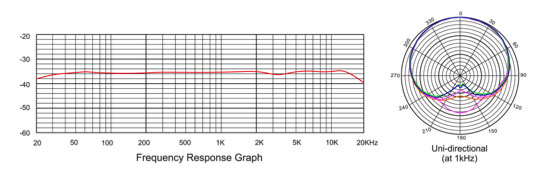
The SL 300 is designed to record in 48k. When hooked to my Mac the blue light immediately came on letting me know recording could begin. However, there are a couple of small steps to take before doing so.
First, go to your System Preferences/Sound/Input and select the SL300 microphone. It is also recommended by Editors Keys that you adjust the output volume to about 70%.
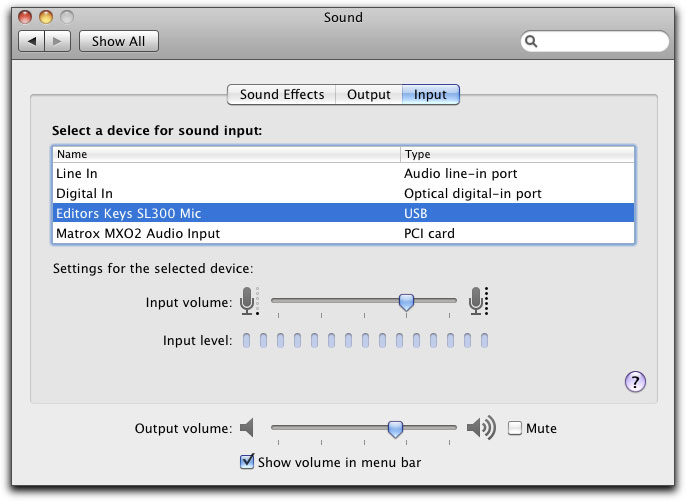
When using Quicktime 7 to record a narrative piece, according to Editors Keys, the SL 300 should have automatically recorded to 48k, I found upon my initial recording that it resulted in a 44.1 recording. A simple fix for this requires you to go to your Applications/Utilities/Audio Midi Set Up where you select the microphone and change the recording format to 48k. Once done and back to Quicktime 7, the recording came out as expected as 48k. The whole process took barely a minute.
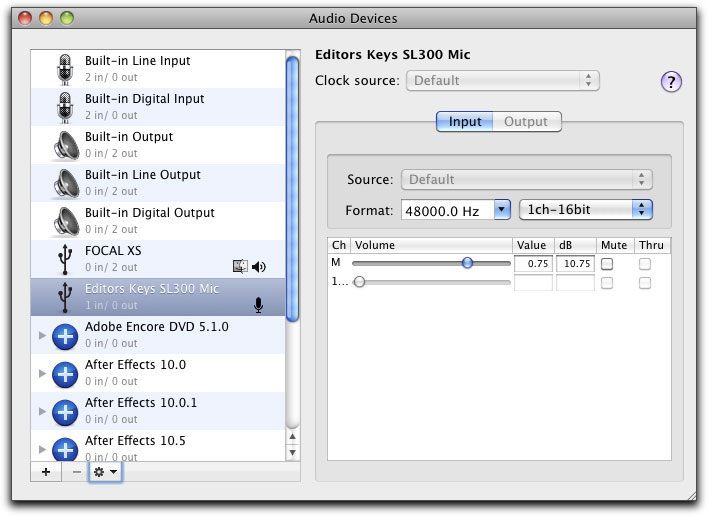
New to the Editors Keys microphones are both a low cut frequency switch as well as a high cut switch on the front of the microphone. According to the one page pdf supplied with the microphone, the low frequency switch creates a -6dB cut point at 50Hz while the high pass filter switch creates a -10db in record mode. However, I found that on the Editors Keys website it says that the low cut filter cuts off any frequency below 200hz. I won't pretend to understand the contradiction. I found that, for narration, the high cut filter, especially has an impact upon the recording as the -10db literally muted the narration a great deal. Therefore, for narration I would keep the high cut filter in the off/default position.

To test its use for musical recording I pulled out my Martin D-28 guitar and easily heard that, with the high cut filter on, the highs were clearly missing and musical sustain was lacking. Once returned to the off position, the music sounded clean and clear. It is my opinion that I would probably only use the high cut filter if I were recording in the field using my laptop or H4n audio recorder. It might also be useful to help eliminate some distracting ambient noise or if there was fan or air conditioner noise in the background that you wanted to reduce. I do believe it would serve a good purpose in that environment.
The low cut filter's effect was far less noticeable. For narration purposes, though my voice is fairly deep, I did not hear a significant difference. However, when recording the guitar, the low cut filter created a deeper bass line to my ears than with it off and in its default position. This, I also cannot explain. It improved the overall sound though, and even without the use of these two filters, the audio was very clean.
That really is the most important criteria for any microphone no matter what the cost. Knowing that vowels are usually low frequency sounds while consonants produce high frequency sounds, a good microphone must be able to handle the audio cleanly without booming upon consonants or creating sibilance or echo. The SL300 succeeded on all fronts.
The Editors Keys SL300 is not a $2,000.00 microphone, nor does it intend to replace one, but the clarity and tone the microphone produces is most certainly equal to a great many higher priced microphones I have heard in the past. This being a USB mic, its value and quality is not to be doubted.

While the SL300 can be purchased separately for $161.47, if you do not already own one, I urge you to consider their latest version of the Editors Keys Vocal Booth Pro 2 as part of the whole package. Individually, it sells for $274.52. They have made some significant changes to the original Vocal Booth, which is still available for purchase, and was a pleasure to use and a mandatory part of my post production workflow.

New to the Editors Keys Vocal Booth Pro 2 are feet at the bottom of the booth which allows you to eschew the stand should you want to place the booth on a table or desk. I found that if I placed it on my computer table and read narration from a document on my desktop, it was a bit tricky to see over the booth as it is of good size. However, simply because it is better to read, or sing when standing up, I always prefer to use the stand anyway. Never the less, the feet are probably a welcome addition to many who prefer to read their narrations or play sitting down.
The booth itself comes with a small mic holder to which you then attach the high quality shock mount that came with the SL300. Unlike my criticism of the shock mount that came with the SL600, this one fits like a glove. The mic holder could be turned left or right or tilted up or slightly down to fit your recording needs.
The new Vocal Booth Pro 2 creates a tighter enclosure than its predecessor which fully captures your voice while preventing outside noises entering the mix. I can't express strongly enough how well the Vocal Booth Pro 2 did the job. Here I was testing the SL300 in the Vocal Booth, reading a narration for a new project, while across the street the landscaper's mowers were blaring away. I thought that, "No way is this going to come out clean", and how wrong I was. The recording was impeccable. It is not my recommendation to record despite blaring horns, lawnmowers, or civil defense alarms going off, but it is nice to know that the Vocal Booth Pro 2 does such an excellent job of keeping your voice in and the sound of barking dogs out.
The microphone stand from Editors Keys remains fully adjustable in height with a safety rod that prevents accidental slipping. The tripod base also provides for multiple height adjustments and stability. The Vocal Booth is completely portable as it opens and closes from a center hinge. The interior of the hole-punched aluminum backing is lined with thick, corrugated foam which diffuses the acoustic waves surrounding the microphone thus preventing sound waves from bouncing back toward the microphone. The punched holes in the back of the aluminum Vocal Booth 2 provide an extra layer of sonic deflection.

The improved foam of the Vocal Booth Pro 2 diffuses the acoustic waves surrounding the microphone preventing sound from bouncing back toward the mic, thus positively affecting the quality of the audio recording. As stated, Editors Keys has upgraded the foam providing characteristics which improve the drying effect on the vocals. The new booth also has barn doors, which can close around the microphone for a better recording environment.
I have had the opportunity to be a judge for several international video competitions over the years. When viewing the many submissions, it is usually the audio quality, or lack thereof, that quickly dumps the film into the round file. When you think of the high cost of your cameras, camcorders, computers, software, and other gear, a small investment in a high quality USB mic such as the Editors Keys SL300 along with the Vocal Booth Pro 2 will only add up to the standards for recording that evaded you in the past. I am most pleased to say that, with this combination, you will get more than your money's worth.
 Steve Douglas is a certified Apple Pro for Final Cut Pro 7 and underwater videographer. A winner of the 1999 Pacific Coast Underwater Film Competition, 2003 IVIE competition, 2004 Los Angeles Underwater Photographic competition, and the prestigious 2005 International Beneath the Sea Film Competition, where he also won the Stan Waterman Award for Excellence in Underwater Videography and 'Diver of the Year', Steve was a safety diver on the feature film "The Deep Blue Sea", contributed footage to the Seaworld Park's Atlantis production, and productions for National Geographic and the History channels. Steve was a feature writer for Asian Diver Magazine and is one of the founding organizers of the San Diego UnderSea Film Exhibition. He is available for both private and group seminars for Final Cut Pro and leads underwater filming expeditions and African safaris with upcoming excursions to Bali, Raja Ampat, Indonesia, and the Maldives Islands. Feel free to contact him if you are interested in joining Steve on any of these exciting trips. www.worldfilmsandtravel.com
Steve Douglas is a certified Apple Pro for Final Cut Pro 7 and underwater videographer. A winner of the 1999 Pacific Coast Underwater Film Competition, 2003 IVIE competition, 2004 Los Angeles Underwater Photographic competition, and the prestigious 2005 International Beneath the Sea Film Competition, where he also won the Stan Waterman Award for Excellence in Underwater Videography and 'Diver of the Year', Steve was a safety diver on the feature film "The Deep Blue Sea", contributed footage to the Seaworld Park's Atlantis production, and productions for National Geographic and the History channels. Steve was a feature writer for Asian Diver Magazine and is one of the founding organizers of the San Diego UnderSea Film Exhibition. He is available for both private and group seminars for Final Cut Pro and leads underwater filming expeditions and African safaris with upcoming excursions to Bali, Raja Ampat, Indonesia, and the Maldives Islands. Feel free to contact him if you are interested in joining Steve on any of these exciting trips. www.worldfilmsandtravel.com
copyright © Steve Douglas 2012