



| Review: Drift HD Camcorder |
January, 2012

Drift HD Camcorder
http://driftinnovation.com - $369.00
Review by Steve Douglas
Small POV camcorders are hitting the market at lightning speed. They are lightweight, can be fit into almost any nook and cranny getting those shots that a full sized camcorder could never hope to achieve. For most, the quality of the images never really comes close to the better camcorders on the market today but, never the less, the imaging is considerably better than almost any of the SD cams of the 1990's and are equal to many of the HDV cams that came out in the last decade.
I have reviewed several of these small cams. Often their only disadvantage is that their extreme light weight makes holding them steady almost impossible without a small tripod to help out. Yet it is that disadvantage that also provides the exciting, seat of your pants footage advantage that camcorders like the Drift HD provide. Without any internal stabilization, you film every jump, bump and bungee bringing the viewer's experience almost up to par with your own. When I was a skydiver spending each and every one of my weekends at the airport, I would have killed to own one of these little cams.

The Drift HD camcorder appears to be very well built and is enclosed within a hard rubber shell which provides better protection from the elements, and possible falls and drops, than many other camcorders of this type that I have used and tested. It is small, as I stated, coming in at 4.1" long by roughly 1.5" wide and 2" tall. In the interest of 'Going Green', Drift does not supply a manual, but there is one on their website which you can download and print. Of course, printing it up will defeat the 'going green' principal so the dime is on you. In actuality, it's another way companies are trying to cut costs under the guise of cutting our carbon footprint.
The Drift has a unique 300° rotating lens so as to adjust to the camcorder's position whether mounted on a helmet, bike or simply handheld. A small monitor display is located at the top of the camcorder so that you can see what you are aiming at. For handheld shots, this monitor, being horizontal, forces you to twist your head as you aim the camcorder forward. This does make for an awkward shooting position as you try to keep a level horizon or your subjects properly composed and framed. The front lens, which is replaceable should you scratch it, can be turned to fit the camcorder's positioning but, truth be told, I found it strange to have to second guess my hand holding position as I changed the lens position. My guess is that if you spent a lot of time with it, changing the position of the camcorder from flat in your palm and straight ahead to holding it bottom side down and adjusting the lens to that position might, eventually, feel more natural.
As is a problem with all monitors used outside, seeing them during daylight can be a challenge no matter whether the sun is in front or behind you. However, having the monitor is better than not having one at all, and for most cases, I was able to make out the horizon behind my subjects.
The Drift HD camcorder supports microSD cards up to a 32GB capacity with a minimum class 4 card recommended for video. A remote control is also supplied which needs to be aligned with the remote settings in the menu.

The lithium battery is supplied upon purchase and is charged using the USB cable from the camcorder to the Mac or PC. Charging is fairly quick and I found the Drift to be pretty convenient on that score. You do not need to remove the battery in order to charge it, but you do need to make sure that the camcorder is not powered up or else charging will not take place. The battery is said to last 3 hours on a single charge. In use, I never had an issue with the cam's battery running down and that's a good thing.
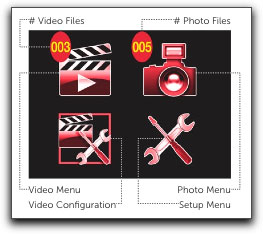

I found the camcorder's on screen menu to be fairly easy and intuitive to use and even though some of the icons were pretty small, such as those for frame rate and resolution, I found no difficulties in setting menu items to the way I wanted. The icons stay on screen while shooting so you can always double check them or change them as you go. The power button is at the bottom of a 4 control palette on the camcorder. Once powered up, you hit the middle 'Menu" button to scroll between 4 choices.

'Set up' is the first area you should go to adjust the mic's sensitivity (very sensitive and, as with all cams of this type, not very usable), LCD brightness, date and time, language , firmware and format. Each time you transfer your footage to another drive you will want to reformat your card and this is where you go to do it.
You then use the up and down arrows on the camcorder to scroll to the Video Configuration menu where you can set the Drift HD's resolution to either 1080p HD, 720p HD or WVGA SD. It shoots using the AVC codec in AAC 16bit Stereo and transfers directly to your computer as a convenient .mov file. You can also adjust your exposure settings which determines the Drift's sensitivity to light. If very bright, you will want to bring the settings to a negative value and in darker situations, a positive one. You can also create interval sequences using the 3 second default or change it to 5, 10 or 30 seconds.
Frame rates are 30 fps, not the normally accepted 29.97 fps, or 60 fps as an option in the 720p mode.
The Drift HD camcorder has a zoom function operated by one of the up and down arrows on the camcorder. This is pretty unique to these type of camcorders and good to have. The zoom function is actually pretty slow however and takes a full 13 seconds to either fully zoom in or out. Additionally, when fully zoomed in, I noticed some very real artifacting in the footage. I am at a loss to explain why, but it is there.

Fully zoomed and the Drift HD's exposure set to its default 0 setting, the shadows
and details are broken up and you can see a distinctive loss of image detail and image softening.

When zoomed out details are more prominent.

I am not sure why, but when the exposure setting was set to -1 to correct for over exposure, an even greater loss of detail was noticed.Note the jagged lines on the side of the car and the loss of detail in the leaves of the tree as well as an introduction of a deep reddish cast.
The Drift HD camcorder is pretty sensitive to light changes as are most of the camcorders in this genre. You do have to be careful regarding blooming of the highlights as you change camera angles.

With the exposure setting at its default, any light bright source may be cause blooming.
Fortunately, changing the exposure settings within the menu can help correct for that though it may be inconvenient when shooting on the fly.
You are provided within the menu, a few different choices of exposure sensitivity which can make for a big difference. With the exposure set at -2.0, which should be used in very bright areas, the camcorder did a good job though the footage appeared to be somewhat reddish in appearance. For darker environments you would want to move the exposure setting to a positive value of either +1 or 2. However, while testing the Drift HD, in low light situations a great deal of video grain is introduced.
During fast movement, which is always the case when skiing, skydiving or wake-boarding, blur is always a concern. However, I found little evidence of this when using the Drift HD camcorder. Below is a grab I took while traveling 70mph on the highway with the camcorder set to record in 1920 x 1080.

Color resolution at default settings tend to be a touch muted. Some post production work will probably be necessary to bring back colors.


Taken indoors, you can see how the carpet appears smudged in the details.
As are all POV camcorders I have seen, the fish eye appearance is due to its 170° lens.
Sharp details are not the Drift HD's forte, however, capturing the action, even with contrast diminished, are. The Drift HD camcorder has many optional mounts for a variety of activities, including underwater.


The Drift HD is not waterproof, but is water resistant, so getting caught in a rainstorm should cause you little concern. For underwater work, Drift does have a plastic housing that they say is good down to 30 meters. The camcorder slides into the housing from the rear and buttons on the side activate any of the controls or settings you might need. It may also be placed easily unto a tripod. To be honest here, I would hesitate to take this camcorder in this housing to such a depth. The locking latch on the back of the housing is made from what feels like a cheap plastic which locks down upon an o-ring creating the seal. The front port is made from the same type of plastic and, while I was not able to get in the ocean with it due to current dive conditions, the optical abilities of this housing are questionable. The port can be easily scratched so one would have to be extra careful holding it under a ledge to get some good lobster or moray eel footage. I am surprised by the lack of quality in the housing since the Drift HD camcorder itself is made so ruggedly. Snorkeling with the Drift HD might be more advisable, just to play it safe.
There are several tutorial videos on their website to help guide you through initial set up and firmware downloads. This is where I had a problem. I tried a great many times over the past couple of months, as did the PR company that represents them, to have Drift Innovation's support personnel contact me in order for me to get clarification on a few concerns. I received a couple of emails asking me to call back East to someone's cell phone, which I was very reluctant to do. I did not want to call and have someone talking to me while in their car or during an activity that might have required their attention elsewhere. I tried setting up calling times, dates and whatever else I could think of, and not once did their support person make an attempt to contact me via phone. This type of customer support is absolutely unacceptable.
I finally called the P.R. company and spoke to someone who knew the camcorder somewhat and was able to clarify a few things, though I have yet to clear up a couple of other concerns. Never the less, the lack of support coming from this U.K. based company, would make me think twice before purchasing.
It is a shame, as the Drift HD camcorder is probably the most rugged cam of its type I have come across. With proper use of its exposure settings and positioning possibilities, it is a darn good camcorder even with its footage limitations.
 Steve Douglas is a certified Apple Pro for Final Cut Pro 7 and underwater videographer. A winner of the 1999 Pacific Coast Underwater Film Competition, 2003 IVIE competition, 2004 Los Angeles Underwater Photographic competition, and the prestigious 2005 International Beneath the Sea Film Competition, where he also won the Stan Waterman Award for Excellence in Underwater Videography and 'Diver of the Year', Steve was a safety diver on the feature film "The Deep Blue Sea", contributed footage to the Seaworld Park's Atlantis production, and productions for National Geographic and the History channels. Steve was a feature writer for Asian Diver Magazine and is one of the founding organizers of the San Diego UnderSea Film Exhibition. He is available for both private and group seminars for Final Cut Pro and leads underwater filming expeditions and African safaris with upcoming excursions to Bali, Raja Ampat, Indonesia, and the Maldives Islands. Feel free to contact him if you are interested in joining Steve on any of these exciting trips. www.worldfilmsandtravel.com
Steve Douglas is a certified Apple Pro for Final Cut Pro 7 and underwater videographer. A winner of the 1999 Pacific Coast Underwater Film Competition, 2003 IVIE competition, 2004 Los Angeles Underwater Photographic competition, and the prestigious 2005 International Beneath the Sea Film Competition, where he also won the Stan Waterman Award for Excellence in Underwater Videography and 'Diver of the Year', Steve was a safety diver on the feature film "The Deep Blue Sea", contributed footage to the Seaworld Park's Atlantis production, and productions for National Geographic and the History channels. Steve was a feature writer for Asian Diver Magazine and is one of the founding organizers of the San Diego UnderSea Film Exhibition. He is available for both private and group seminars for Final Cut Pro and leads underwater filming expeditions and African safaris with upcoming excursions to Bali, Raja Ampat, Indonesia, and the Maldives Islands. Feel free to contact him if you are interested in joining Steve on any of these exciting trips. www.worldfilmsandtravel.com
copyright © Steve Douglas 2012
This article first appeared on www.kenstone.net and is reprinted here with permission.
All screen captures and textual references are the property and trademark of their creators/owners/publishers.