It was bound to happen, and we are all
lucky it has. With the coming of Apple's new Motion program we
are all anxiously awaiting the spate of books and discs which
will help the Motion user to quickly grasp the ins and outs of
its many parameters quickly, if not always easily. Motion, like
Live Type is simple and intuitive on the outside, but for those
who aspire to integrate all there is to know, a deeper delving
into the program is mandatory. Fortunately, Digital-Tutors has
developed a fine tutorial disc 'Exploring Apple Motion' which
provides an in-depth look at this new and powerful graphic design
and production software.
While the cover claims to provide
the fundamentals of Apple Motion, this tutorial disc goes considerably
further than that. The disc is comprised of three chapters. Each
of those chapters has separate headings as they lead you down
the path of understanding the many facets of Motion.

The first chapter does cover the
fundamentals thoroughly discussing the basic interface, working
with the canvas, layers and timelines, the use of the utility
window, adding property behaviors and layers, as well as creating
your own particles. The narrator spoke in an unhurried manner,
in a clear and articulate tone. It was easy to switch back and
forth between these sub headings by simply clicking on the chapter
I was currently in.
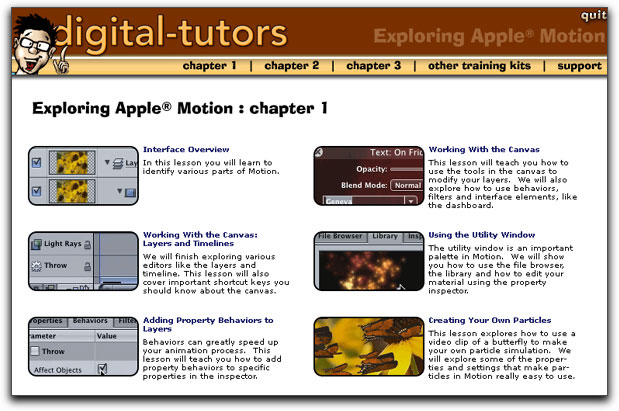
With Chapter Two, things got considerably
more complicated and in depth but at no time did I find it difficult
to follow. In this chapter, a project was started that utilized
a great many of the features found in Motion thus enabling one
to get comfortable with the program as well as producing a pretty
cool project. At the end of this tutorial, I came to the realization
that I really do need to upgrade my 9600 card and get a bit more
than my 2 gigs of ram for my 2GHz G5. Never the less, it was
easy to follow along. Could I do it myself without the guidance
of the disc, probably not, but like anything, the more comfortable
you are with using and manipulating the many factions and parameters
the further your horizons will be on future projects.
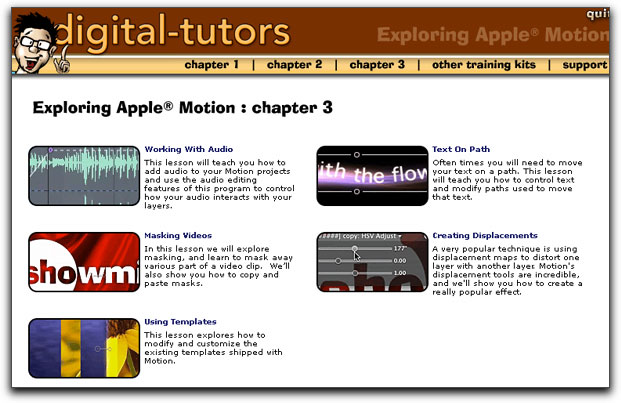
The third chapter branches out
to a variety of Motion's various other uses from working with
audio, creating displacements, using the many templates and how
to modify them as well as working with numerous text options.
Once again, all easy to follow and understand.
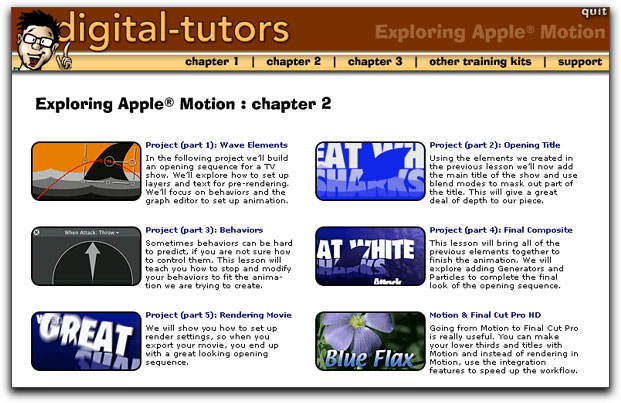
The disc opens up on the desktop
in an 8x9 screen, which contains the start/stop arrow so that
you can pause at any time, or drag where you want to be in order
to compare to your own open Motion project. I was a bit bugged
that the space bar would not serve the same purpose forcing me
to go back to the mouse each time but that really is just nitpicking.
Another small problem is that one cannot enlarge or make smaller
the screen by dragging on the corners. It is what it is and that's
all it is.
Digital Tutors has been in the
business of making tutorial discs for some time. They produce
an excellent disc covering Compositing in After Effects as well
as for Photoshop CS and several others. Bottom line, Exploring
Apple Motion is an excellent disc by which to learn the ropes
of this great new application. For the person just starting out,
Chap. 1 will explain away any confusion preparing them for the
diverse activities to be found in the following chapters. By
the time you have completed the 2 1/2 hours of information found
here you will certainly feel more at home with Apple's Motion.
Enjoy- Steve
Steve Douglas has
been an underwater videographer and contributor to numerous film
festivals around the world. The winner of the 1999 Pacific Coast
Underwater Film Competition and the 2003 IVIE competition, Steve
has also worked on the feature film "The Deep Blue Sea",
recently contributed footage to the Seaworld parks for their
new Atlantis production, and is one of the principal organizers
of the San Diego UnderSea Film Exhibition. Steve leads both African
safari and underwater filming expeditions with upcoming filming
excursions to Thailand, Costa Rica, Kenya and Bali. Feel free
to contact him
if you are interested in joining him on these trips.
Review copyright ©
Steve Douglas 2004
All screen captures,
images, and textual references are the property and trademark
of their creators/owners/publishers.
This article first
appeared on www.kenstone.net and is reprinted here
with permission.
All screen captures and
textual references are the property and trademark of their creators/owners/publishers.