| Review: Digital
Anarchy's Psunami |
December, 2002
Digital
Anarchy's Psunami
FCP Intro Prices for Psunami
$129
Available for both OS 9 and X
by Digital Anarchy
Review by Steve
Douglas
There I was, one of the organizers of the
San Diego UnderSea Film Exhibition, previewing the films that
would be shown later that night. One film stood out by videographer
Ray Izumi. His opening was an overhead shot with the title rolling
on the waves. The angle changed as the camera came closer to
the water, then into it, then under with the titles reflecting
both the change in angle and distance. As the camera sank beneath
the waves the text, now overhead, was reversed but still rolling
with each swell and wave. How did he manage this? Well, all was
accomplished using a remarkable piece of software plug ins offered
up by Digital Anarchy. I eagerly looked forward to acquiring
their Psunami plug-ins myself hoping that the learning curve
would not be too steep.
Psunami is primarily an Adobe After
Effects plug-in whose focus is to create realistic, almost photographic
quality, water and atmospheric scenes. They also have a Final
Cut Pro version of Psunami which does have its' similarities
as well as some significant differences. Both versions are OS-X
compatible as is the rest of the Digital Anarchy line of software.
Thankfully, Digital Anarchy also maintains an excellent site
which offers real time clips to view what can be done using their
software as well as some basic tutorials which I found fairly
easy to follow, though easier in AE than in FCP, which I will
explain later. It is my hope that they continue to build their
tutorials so as to provide new users a real archive of possibilities
from which to refer and explore.
Psunami works its magic by creating
a true 3D environment within AE/FCP by using polygonal modeling,
a 3D animatable camera and light sources, geometric displacement
and texture mapping. Thus, you are able to create a 3 dimensional
environment controlling the direction of various light sources
whether they be the sun, moon, stars or even light rays beneath
the water. You are also able to create just the right type of
ocean conditions to fit your project by creating the size and
movement direction of the waves and swells. The results are outstanding
once you pick up on the unique properties of this program which
allows you to create whatever environment your mind can imagine.
Should you want to move from an Earth based ocean to one more
akin to the planet Sharkron in the Epsilon cluster, Psunami is
plenty capable of creating the 2 or more suns and atmospheric
conditions that your Science Fiction masterpiece calls for.
There is an extensive number of
controllable parameters which can be manipulated in a multitude
of ways. The camera can be adjusted via its elevation, tilt,
pan, and how much roll the camera should or shouldn't exhibit
as it bobs about in the water. (Remember, you're on a boat now
and if you get seasick, this is the plug-in which can allow you
to revisit that wonderful feeling.) The waves or swell are also
at your beck and call by providing you with a diversity of controls
allowing you to set the wind speed, which determines the wave
and swell size, the direction and knot speed as well as water
color and light refraction controls. It takes some time getting
used to the many choices one has using Psunami and this is where
their designers really shine within the After Effects version.
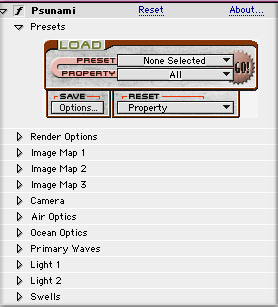
When one opens up Psunami in After Effects
he/she is faced with a fine assortment of already saved preset
conditions for creating a variety of environmental scenarios
such as: Atmospherics, which has several subheadings like Aurora
Borealis, Moon Smoke and Under the Rainbow. All in all there
are about 16 presets each with its own assortment of sub presets.
That is quite a package to work with and the presets certainly
are helpful in getting to know just how much one can do with
these plug ins. Once you have created and tweaked the setting
you wanted for your project, you may save them in the PRESET
MANAGER which allows you to store your final settings indefinitely
. This is a great help for any future project where you want
to recreate something you've used in past projects, but want
to avoid having to start again from scratch.
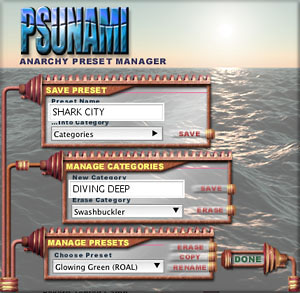
On the downside, the collapsible folders
you see above do not exist in the Final Cut Pro version of Psunami.
The user has the same exact parameter controls but without the
folder or control headings. This makes getting to know where
you are, and what each parameter affects in your project , a
major and confusing chore. Hopefully, headings and folders will
be present in future FCP versions. Without them you have one
very, very long trip scrolling from the swell parameters back
up to render options or in-between. Below is just the beginning
of the FCP scroll.
A most necessary requirement for working
with Psunami is plenty of time and patience. Because Psunami
uses Polygonal modeling to create their very realistic, real
world images, rendering is an almost torturous pastime. Using
Final Cut Pro on a Dual Processor 800, rendering a 13 second
clip took about seven hours, not too bad if you are ready to
hit the sack and let the computer do its thing while you snore
away the night. However, if you need to have it right away, well,
forget that. Every tweak you make will demand a re-render. The
folks at Digital Anarchy help you out with this by providing
several different render modes for you to work within while you
are still in the creative process. This makes it quite a bit
easier to set up your scene, render it quicker and prepare you
for the next adjustment. Most of the tweaking can be done in
their Texture Mode which renders itself fairly quickly, however,
you will need to switch back to the Realistic Mode in order to
really see how you've changed the appearance of your clip. Faster
still is to set the render mode to Wireframe, which provides
an almost instant picture of how the geometry of the clip has
changed. In addition, Psunami provides a variety of grayscale
depth maps and light tracking dots for other plug- ins such as
Knolls Light Factory.
Once you have begun to master the workings
of Psunami, the oceans, sky, sun, stars and rainbows are at your
beck and call to create any water graphic vision you can imagine.

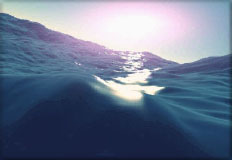

If you are as adverse to long PDF manuals
as I am, Psunami's weighs in at 85 pages. Digital Anarchy offers
an excellent two tape package of training tapes for only $79.00.
These training tapes explore Psunami as demonstrated on the 4.1
version of After Effects and provides a more visual job of explaining
and demonstrating the inner workings of a fairly complex plug
-in. I strongly recommend the purchase of these tapes to cut
that learning curve in half.
As previously stated, Psunami comes in
both a FCP version for $129, and a combo FCP/After Effects version
for $199. I can very highly recommend either version as being
well worth the inexpensive price. I would definitely lean towards
working with Psunami in After Effects as it was originally intended.
The addition of the multiple presets, the Preset Manager and
the collapsable folders provide a greater diversity of starting
points, the ability to save settings from other projects and,
certainly, greater organizational control. This is one set of
plug-ins certainly worth getting excited about. Give yourself
time to learn its many properties and have yourself a swimmingly
good time.
Have fun,
copyright © Steve Douglas 2002
This
article first appeared on www.kenstone.net and is reprinted here
with permission.
All screen captures and textual references are the property and
trademark of their creators/owners/publishers.