|
|
   
| Review: DV Companion Intelligent Assistant for Final Cut Pro |
2001
DV Companion
Intelligent Assistant for Final Cut Pro
$149.00. Intelligent Assistance
By Michael Horton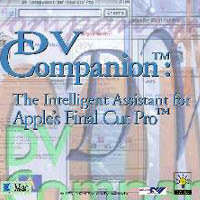
If you're like me when reading reviews, you like to go to the bottom of the article and read the conclusion first to see if the rest of the review is worth reading, and if the product got one of those four stars , four apples, or what have you. So since I am the reviewer, and I get to do what I want, I present you with the conclusion first.
Conclusion:
DV Companion is the only thing you need to be the consummate FCP editor. Well sure, you need a little talent too, but for those of you looking to get a fast start on FCP, answers to those seemingly unsolvable problems at 3:00AM, and techniques and tips to help you finish your project, well then, go get the DV Companion. It's like having an FCP guru sitting over your shoulder only you don't have to feed him. I give it four "pugs."
What it is:
You know that HELP menu that exists at the top of your screen that you never use? Well, DV Companion is that....and so very much more. It's a combination of the Mac OS Help Guide and Sherlock. It is your companion, soul mate, first aid kit, and is available when you need it, anytime you need it. It is, in a word, comfort. In fact it's kind of like your dog. DV Dog would be a better name. Well maybe not, but you get my point. Priced at $149.00 Installation is a one click easy install that integrates the program with Apple's Help Guide. You access your Companion through the Help menu.
What it isn't:
It isn't a book.
How it works
The first thing you see selecting Final Cut Pro DV Companion is a table of contents written in a language that people like myself can understand. Examples include: Getting some source material to edit, Overcoming problems, Video filters, Audio Filters, Creative Ideas, and my favorite, Jargon Busters. (I now understand what Mjpeg compression means, and my wife loves it when I talk that way.) Heck, I now can understand most of the posts over at 2-pop by just clicking on the DV Companion alias on my desktop whenever I come across jargon I don't quite understand. (Yes you can access DV-C through the finder.)
I've had numerous occasions to use DV Companion over the year that I've had it. Matter of fact, I use it every time I fire up FCP. Several months ago when I was still in the newbie-no confidence-oh my God what have I done-this can't be right-stage, I was given a one hour tape of a concert and told to "do something with it." So, I simply went to DV-C and started to search for answers that might give me clues to, well, what to do with this thing. I had already assumed that I would capture a big chunk of the tape and then create subclips from the master clip and go from there. Trouble is, I was not sure what a subclip was, nor how to make one. So... I search for subclip and ,viola' 10 items sorted in relevance appear, giving me everything I have always wanted to know about subclips and anything related to subclips, including the jargon busting definition of just what a subclip is. I am told how to create a subclip. I am given techniques on how to use subclips, and how to make them independent media files. I am given techniques on using markers to make subclips, and, damn, I am walked through, step by step, on 'How to Create a Subclip' by the coolest feature of this program, an animated "Do it with me" floating task palette movie that, upon hitting the play button, shows and tells you exactly how to do what you need to do. This feature exists in just about all the How2s I could come up with. Just look for the Blue Diamond in your search results, click on play and follow along.
Answers to searches are divided into 4 categories. They are:
- Strategies; an overview of the process using broad terms
- Techniques; this is more specific to the problem and includes tactics to solving the problem.
- Tactics; this is the step by step, tutorial style guide, designed to, once and for all, get you to completion of your task.
- Tasks; This is where the cool floating Task palette with the animated "Do it with me" movie comes into play. Click on the Blue Diamond and then work along side the movie as you are guided through by the pleasant voice of DV Guy Steve Martin.
New versions of DVC
I have spoken a few times with the team leader of DV Companion, Philip Hodgetts. He is NEVER satisfied and is constantly urging users to write him with ANY additions, corrections, requests, and especially problems you might encounter which are not included in the current version of DVC. I always try to think of something, but each new version covers it. And there IS a new version every time a new version of Final Cut Pro is released. Priced at $19.95, each new version covers not only the changes in FCP, but hundreds of pages of additions cutting edge tips and tricks, and problem solvers. As an example, version 1.2.1 of DVC added the following :
Compatibility with OS 9
A Completely new and separate Tour of Final Cut Pro Basics
16 new sections that guide you through the Basics of Final Cut Pro
More than 60 New Task Palettes
All Basic Tasks now have 'Do it with Me' Task Palettes
Over 165 Basic Task Palettes for following Step by Step in Final Cut Pro
More than 105 Task Palettes have Do it with Me Movies - over 1.5 hours of instructional movies.
New Sections covering:
JKL Playback control
Dynamic Trimming in the Timeline
Dynamic Trimming in the Trim Window
Using the Trim Window
Echo and Reverberation Filters including rendered examples
Picture in Picture Effect
Mask Clip
Reassign Reel Names
Time Lapse
Image Stabilizer
Smoothing Motion Paths
Splitting Clips
Adding extra video filters
Major additions and revisions to the Troubleshooting Guide
New and additional graphics added to some of the 500 existing pages
Pause here to catch your breath.
Philip couldn't send me a list of version 1.2.5 additions because he's too busy working on version 2.0. Figures. Probably forgot what he added, but I can tell you one thing he added that made me jump for joy. Audio filters. You can now listen to those dang audio filters, and hear what they sound like prior to using them. That's almost as good as FCP giving us Audio Preview. Almost. Would love it if DVC would actually TELL us what each audio filter is supposed to do. I mean, does anyone know what the DC Notch filter does? Doesn't notch anything for me. Course, maybe I never had audio to notch
Conclusion
Oh yeah, I did that already.
All screen captures and textual references are the property and trademark of their creators/owners/publishers.
Michael Horton is current HeadCutter of the LAFCPUG and a happy user of FCP and DV Companion.
sponsor lafcpug.org
copyright © Michael Horton 2000-2010 All rights reserved
|