Background
Ever since an update of either Final
Cut Pro, QuickTIme or Pro Apps (no-one really knows) Final Cut
Pro has a nasty bug when exporting a self contained quicktime
movie from a DVCPRO HD (720p & perhaps 1080i) timeline. The
aspect ratio and frame size of the resulting self contained movie
is incorrect and therefore requires render when brought back
in a native DVCPRO HD sequence - even the same sequence the movie
was exported from.
For some of us, this is a big issue.
Each re-render takes up to 2 hours per hour show. In our case,
we are currently in post on a 13 part History Channel series,
1 two-hour documentary, 3 one-hour Biography Channel programs,
2 one-hour documentary specials and 1 two-hour History Channel
documentary special. The network requires up to 14 deliverables
per show (HD, SD, Texted, Textless, Short Forms, Cut Downs, Previews,
etc.) - Add it up ; that's nearly 280 deliverables (20 shows
X 14) each needing render - we're looking at 560 hours of unnecessary
renders. Without mentioning the concern on what the re-renders
are doing to the visual integrity of the programs.
Why use DVCPRO HD?
It's a fair question, especially since
the release of the very promising Apple ProRes codec. Our reasons
are simple:
- All our shows are shot with the Varicam
and we'd like to stay native
- Prores has issues of its own (wrong
timecode and other bugs)
- Editors started editing months back
in DVCPRO HD (Media manager from DVCPRO HD to Prores isn't reliable)
- AJA and Black Magic ingesting to Prores
has been unreliable (dropped frames on SATA RAIDs)
Why the need for exporting self contained
and reimporting them?
This on the other hand isn't a valid
question but I've heard it - so I'll address it. It isn't a valid
question in my opinion
because questioning why a user is utilizing a feature of the
software is silly (The mechanic responds: why are you using
the fifth gear on your car? stay in fourth...)
Our reasons are the following:
- Editors deliver a complete online self
contained version of the shows which we use to master to HDCAM
& Digibeta
- We sometime have to redo a master based
on failing the network's tech review (audio hit, video hit, etc.)
- We archive self contained quicktimes
on LTO tapes and would like to reimport them in the future, if
needed, without
requiring a render
Bug Description
A copy of a FCP 6 project with media
(44 MB) which was used to write this document is available to
download at:
http://LumiereMedia.com/dvcprohdbug/DVCPROHD_BUG_TEST.zip
The bug is simple (Illustrations below)
- Import a perfectly fine DVCPRO HD 720p60
clip into FCP
- Drop it on a timeline - it doesn't require
a render (which is good)
- Place an IN and OUT point to cover the
total clip
- Choose File/Export QuickTime Movie (use
current settings/self contained/no recompress)
- Import the clip in FCP and it requires
a render (Figure 1 - Figure 4):
-Aspect ratio is square / should be HD
(960X720)
- Resolution is 1280 X 720 / should be 960 X 720
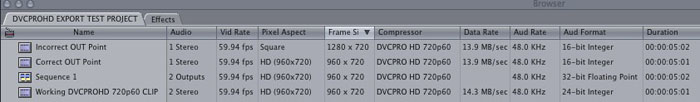
Figure 1: Reimported Clips from incorrect OUT points have
the wrong Pixel Aspect Ratio and Frame Size
Work Around
Although the following aren't legitimate
workarounds they do shed some light on the nature of the bug.
Place a correct OUT point (The Out Point
Inclusive rule):
A frequently used method to place IN
and OUT points on a timeline is to use the up arrow (or Home
button) to find your
IN point to the left and press 'I' and use the down arrow (or
End button) to find your OUT point to the right and press 'O'.
Although it is an OK means to find your IN point, it is an inaccurate
way to find your OUT point because it will include one
extra frame to the right of the end of the clip in the timeline.
Zoom in to the frame and you will clearly see the extra empty
frame (Figure 2).
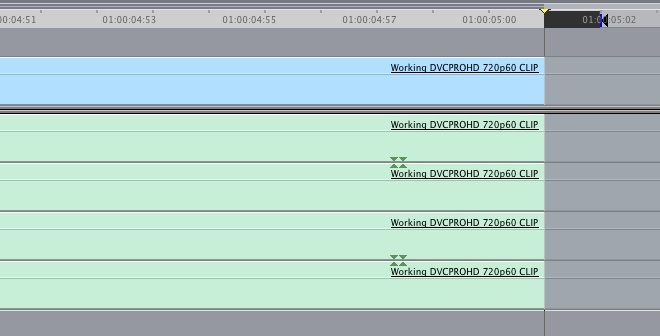
Figure 2: This OUT point includes on blank frame
after the clip.
It is by using this method to place the
IN and OUT points on a single clip that the bug manifests itself.
Place a correct
OUT point on the end of the clip (one frame back) and the resulting
self contained movie will not have the issue described
above (Figure 3).
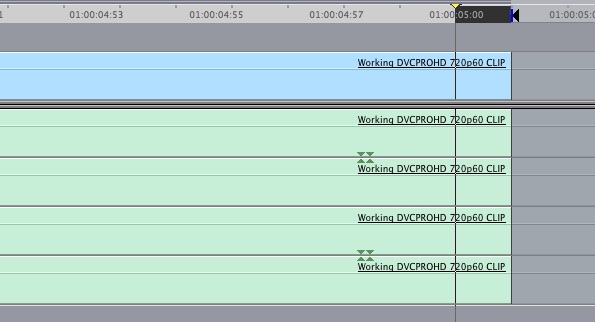
Figure 3: This OUT point includes the end of
the clip without an empty frame.
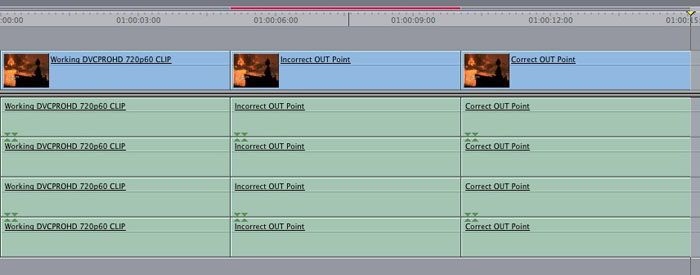
Figure 4: Clip with the wrong Aspect Ratio and
Frame Size requires a render, the other doesn't.
So it looks like FCP gets confused on
the settings of the exported clip if any included frames from
the sequence does not
include a clip (duplicating the working clip and exporting it
as one self contained with correct IN and OUT points works
fine). Including Slugs, FCP text, etc... doesn't.
Placing a correct OUT point and moving
the IN point back a frame to include an empty frame does trigger
the bug as
well.
This workaround would work great for
solid clips in a timeline but unfortunately, slugs, bars, text
are often necessary in a
sequence.
Recompress All Frames:
This workaround is even less desirable
than the above but it works. Check the 'Recompress All Frames'
checkbox in the
export window and the resulting movie will have the correct settings.
The problem is that this defeats the purpose of
exporting a self contained movie since your material will go
through an additional compression degrading the quality of
your material.
Rendering Non DVCPRO HD Assets to
DVCPRO HD Movie Doesn't work:
Rendering all your non DVCPRO HD assets
(Text, Slugs, etc...) to DVCPRO HD and reimporting does not solve
the issue.
Additional Findings (Some Clips Don't
Have Problems)
It seems that the issue starts with the
quicktime movie. In the exact same circumstances (same timeline)
some generate
the bug, others don't, even with 2 clips which seemingly have
the exact same settings (Figure 5):
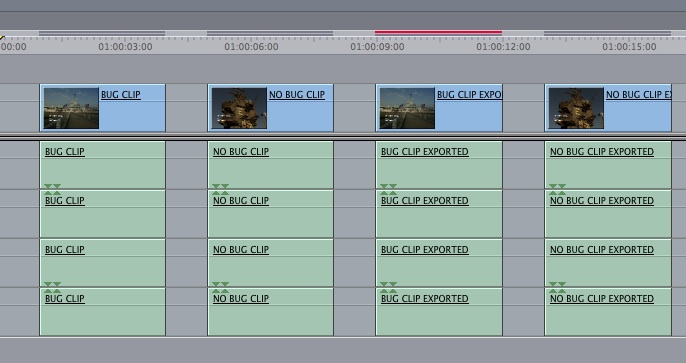
Figure 5: Although the BUG CLIP & NO BUG
CLIPS both seem to have identical settings and play without render
in the
DVCPRO HD 59.94 Timeline, they generate different results when
exported with an empty frame from the sequence
- BUG CLIP
-
NO BUG CLIP
(click the clips above to download them)
They both don't need rendering in a DVCPRO
HD 720p 59.94 timeline but one will generate a wrong aspect ratio
self
contained the other won't.
All reported settings in the FCP browser
are identical (Figure 6 & 7).
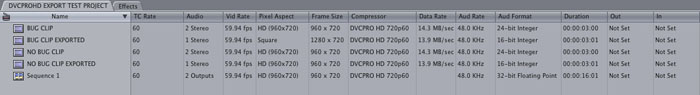
Figure 6 (Part 1): All reported settings in the FCP Browser
seem identical between BUG CLIP & NO BUG CLIP but they
generate different results when exported.
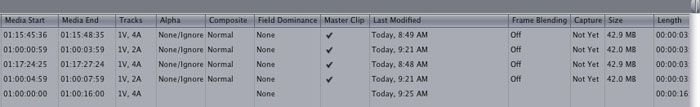
Figure 7 (Part 2): All reported settings in the FCP Browser
seem identical between BUG CLIP & NO BUG CLIP but they
generate different results when exported.
Conclusion
The issue is definitely with the clips.
What is different between these clips that makes FCP behave differently
when
exporting them? The answer to this question will lead to resolving
this bug.
copyright © Frederic Lumiere2007 All rights reserved
A PDF version of this article is available
for download by clicking HERE
Frederic
Lumiere is an award winning director
and editor and an industry recognized leader in the fields of
HD production and post-production. He's latest feature
film, "Tomorrow
is Today" starring Scout Taylor-Compton (Rob Zombie's
Halloween) to date has received 10 awards including the Directorial
Discovery Award from the Rhode Island International Film Festival,
The Best Actress Award from Method Fest and Best Feature Film
From the Garden State Film Festival.
Frederic is also the creator of Lumiere
HD, a software recognized by Apple as the only viable solution
to edit HDV in their platforms for the first 2 years of the introduction
of the format. He has also been instrumental to the development
of the RED
digital camera.